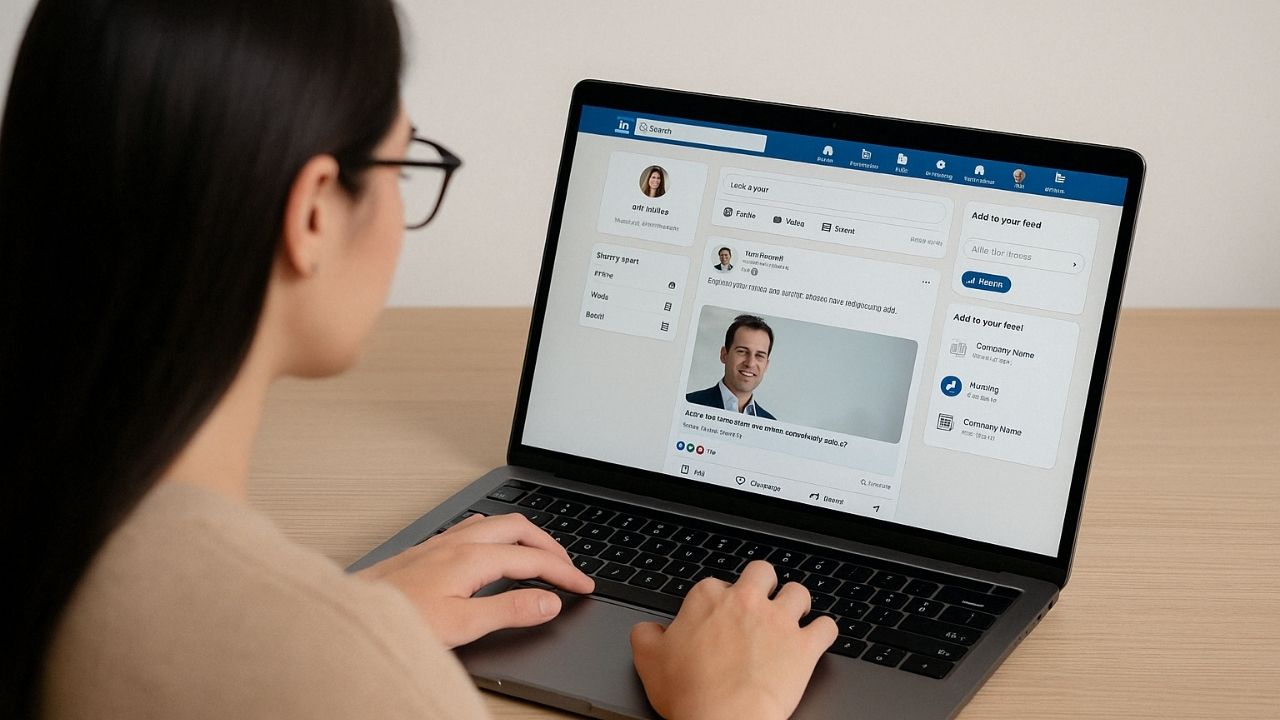LinkedIn, the go-to platform for professional networking and business outreach, is no longer just your resume and a glorified virtual Rolodex. It’s a vibrant space brimming with video content, making it a social hub where careers are shaped and bolstered by visual storytelling.
Understanding the nuances of video content on LinkedIn is now, arguably, just as crucial as crafting the perfect bio. But how do you ensure your videos stand out in the feed of industry updates, job postings, and congratulations on work anniversaries?
To demystify this, we turn to the words of Jamé Jackson, a community manager at LinkedIn, who shared valuable insights on what makes a stellar video on the platform. Whether you’re a seasoned content creator or just starting, this guide will help you maximize your LinkedIn reach with video content.
Let’s dive into the secrets of a strong LinkedIn video strategy and ensure that with every clip, you’re not just broadcasting— you’re connecting.
The Importance of LinkedIn Videos for Connecting With Your Audience
The power of video on LinkedIn lies in its capacity to convey authenticity and foster a genuine human connection. Videos that feature real people, emotive storytelling, and a conversational tone tend to resonate more with viewers, facilitating professional connections that can feel as personal as face-to-face interactions.
Moreover, compared to text-only posts or images, videos can provide a deeper understanding of your personality and expertise. By showcasing your skills and knowledge through video content, you can leave a lasting impression on potential employers, clients, or partners.
Sharing industry insights, offering career advice, or providing a glimpse into your daily professional life through video can help you portray yourself as a relatable and approachable figure in your field.
Incorporating video content into your LinkedIn strategy not only boosts visibility but also positions you as an industry thought leader. By delivering value-adding content — be it tips, trends, or discussions on topical issues — you invite your network to engage. This engagement, from comments to shares, can significantly broaden your reach and lead to new, meaningful connections.
Engagement gained from authentic video content is further amplified through LinkedIn’s algorithm, which tends to favor posts that generate conversation. Hence, the more your video sparks meaningful dialogue, the more likely it is to surface in the feeds beyond your immediate connections.
Your ability to educate, inspire, and interact through video can significantly impact your brand and open the doors to new opportunities on the platform.
The Anatomy of a Perfect LinkedIn Video
Creating videos for LinkedIn involves a blend of art and science. They need to be engaging, informative, career-centric, and—perhaps most importantly—authentic. But what does this all look like in practice?
Format Rules: Vertical Videos All the Way
You might be used to landscape videos on YouTube, but LinkedIn’s data shows that vertical videos get higher engagement. This makes sense; professionals are often scrolling on their mobiles between meetings and on their commutes, and vertical videos fit that mode flawlessly. So, before you hit record, make sure your camera’s set up for the 9:16 frame.
Imagine Sarah, a digital marketing strategist, who decides to share her insights on the latest industry trends through a LinkedIn video. Initially, she shoots her videos in the traditional horizontal format but notices that engagement is declining.
After learning about LinkedIn’s preference for vertical videos, Sarah switches her approach. She starts filming with a 9:16 frame, holding her phone upright. On her next post, a vertical video discussing creative social media tactics, she immediately sees an uptick in views and interactions.
Her viewers found the new format easier to watch on the go, leading to longer watch times and more meaningful engagement. Moreover, the vertical layout gave Sarah’s content a more personal and immediate feel, reflecting one-on-one interactions.
Watching her clips during busy schedules became easier as they could watch them directly from their phones during their commute. Sarah’s choice to adapt to the vertical format leads to a broader audience reach and more dynamic engagement with her content.
Create Content That Compels
The best LinkedIn videos always kick off with a punch. You have mere seconds to hook your audience, so wield your strongest asset—a bold statement, a timely insight, or a captivating intro. Moreover, focus your video on one topic.
This ensures clarity and keeps viewers engaged, as they will know exactly what to expect and why they should keep watching. Tailoring your message to your target audience’s interests will also increase the relevance and impact of your video content.
Professionals appreciate the depth and actionable takeaways, not broad strokes. Lastly, ensure that your video leaves the viewer with something tangible, be it a new perspective or a practical tip they can implement.
For instance, you open a video and are immediately greeted with a vibrant scene from a bustling tech conference. A voice, clear and compelling, poses a question that pierces the hum of clichéd industry jargon, “What if the biggest technology trend of the year is something you’ve been ignoring?”
Instantly, viewers are hooked—curiosity piqued, they want to dive deeper. The video then narrows its focus to this overlooked trend, providing real-world examples and actionable tips that can be applied immediately. By the end, viewers not only feel enriched with unique insights but are also equipped to explore a potentially transformative technology trend in their professional sphere.
Tone: Authenticity Is Key
Lastly, maintaining an authentic tone in your LinkedIn videos is paramount. Viewers have a keen sense of genuine enthusiasm and can tell when someone is being true to themselves — and, more importantly, to their audience. Choose topics that you are passionate about and that reflect your professional interests and experiences.
The moment you attempt to embody a persona that isn’t yours, you risk losing the trust and interest of your viewers. Authenticity leads to a more meaningful connection with your audience and reinforces your credibility as an industry expert. Whether it’s through sharing practical advice or telling personal anecdotes, let your authentic voice shine through in every video you create for LinkedIn.
Pro tip: Share content that holds personal significance to you, not content you assume others will value. Your authenticity will naturally foster deeper connections with your audience.
As an example, consider Mark, an environmental consultant passionate about sustainable business practices. He starts sharing LinkedIn videos discussing various green initiatives his company is implementing. Mark’s authenticity shines through by choosing to focus on a subject close to his heart.
He is not just sharing information; he is sharing a personal commitment to a cause he deeply cares about. His enthusiasm is infectious, and it isn’t long before he starts building a following of like-minded professionals, sparking meaningful discussions, and even brainstorming collaborative projects through the comments on his videos.
Read: How to Create Scroll-Stopping Video for Your Business
3 Strategies for Crafting Your Narrative in Your Videos
LinkedIn influencers and content creators often grapple with what to say and how to say it. Building a compelling narrative doesn’t have to be a daunting task.
Start with identifying the core message you want to convey and think about the stories or experiences you have that best illustrate that message. Narratives that resonate most are those that reflect real challenges, accomplishments, or lessons learned that others can relate to and learn from.
Here are some narrative-building strategies to amplify your video content.
Leverage the Power of Scripting
It’s common for even the best public speakers to script their talks, and the same should apply to your video content. A well-structured script keeps your messaging clear, your delivery confident, and your audience engaged. Do the legwork before recording, jot down the key points, and don’t shy away from practicing a couple of times to find your rhythm.
Stick to the One-Theme Rule
Especially in professional circles, less is often more. Choose one central theme for your video and explore its nuances. This allows for a focused narrative and provides your viewers with a comprehensive understanding of the topic at hand.
Imagine you’re an expert in productivity tools, focusing solely on time management apps. Your video highlights the app’s impact on daily workflows, improving user efficiency. By sticking to one theme, your video is concise and impactful, leaving a lasting impression on viewers.
Add a Call to Action: The Invisible Handshake
Don’t just leave your audience with insights; guide them on their next steps. Whether it’s encouraging them to network with a new contact, explore a particular field, or implement a new business strategy, your call to action cements your video’s value.
For instance, Ramon Ray is an entrepreneur and keynote speaker who is an expert in personal branding. His use of a strong call to action on ramonray.com entices visitors to not only engage with his content but also to download his latest lead magnet, setting the foundation for ongoing communication and potential collaboration.
3 Technological Factors to Enhance Your Video Presence
The beauty of LinkedIn videos lies in their accessibility and concise nature. But even with their conciseness, don’t let the knee-jerk “reel off your phone” mindset dictate your production quality.
Lighting and Sound
Natural lighting and clear sound are vital elements often overlooked. Position yourself near a window for that flattering daylight, or invest in a good lighting setup. Similarly, ensure the place you’re recording in isn’t overly echoic, which could downgrade your message’s clarity significantly.
For instance, you decide to record a quick tip about market segmentation. You stand by a large window in your office, where the morning sun cascades soft, even light onto your face. Then, use a clip-on microphone to make your voice clear without background noise.
Professionalism Over Perfection
LinkedIn videos don’t have to be glossy and overproduced, but they must exude professionalism. Aim for stable shots, clear visuals, and a clean backdrop. Your attire should match the video’s tone but, most importantly, align with your professional image.
Imagine you’re delivering a LinkedIn video from your succinct home office, dressed in business casual—professional yet relatable. Your backdrop is simple, and your message is clear and authoritative. The result? A professional-looking video with a personal touch.
Editing for Impact
Simple editing can cut out any redundant information. This fine-tuning ensures your video remains succinct without losing its informational punch.
Use simple editing techniques and rely on natural lighting and sound to create engaging videos that showcase your expertise while maintaining a professional image. Experiment with different formats and styles to find what works best.
Platforms like Adobe Premiere Rush or even LinkedIn’s built-in tools offer just the right amount of control without overwhelming the process.
You trim the start and end, instantly making your video snappier. Strategic cuts remove pauses, keeping viewers fully engaged. And just like that, you’ve crafted a concise and impactful message in your LinkedIn video.
Read: Two Powerful Video Editing Apps
3 Ways To Maximize Engagement on LinkedIn Video
Posting your video is only the beginning. Engagement is what breathes longevity into your content. Here’s how to foster active discussions on your page and increase your video’s lifespan on the platform.
The Golden Hour and Beyond
Your first hour is critical. Encourage comments from colleagues and peers—these interactions tell the LinkedIn algorithm that your content is valuable and worth sharing. Responding quickly to comments can further accelerate engagement.
Dynamic conversations often attract more viewers to your post. It helps to have a notification system in place so you can reply promptly, enhancing the interactive experience for your audience.
After the golden hour, be an active participant in your post’s comment section. Answer questions, pose follow-up inquiries, and be part of the community you’re cultivating.
Imagine you post a video on recent tech trends in your industry. You promptly respond to comments, fostering a robust conversation. Engagement spikes, signaling LinkedIn to boost your content’s reach. You continue to engage and stimulate discussion, further increasing your video’s visibility, even beyond the golden hour.
Tag the Titans
When relevant, tag professionals, companies, or thought leaders in your posts. This can expand your reach to their networks and potentially start fruitful professional relationships. Just be sure to tag them in a non-spammy manner, genuinely adding value to their content or starting a meaningful conversation.
For instance, you’ve created a video discussing innovative ed-tech startups. Tagging prominent education influencers, you anticipate their engagement. Their reactions arrive, broadening your exposure exponentially. You notice increased traffic and gain followers interested in educational technology trends. Excitedly, you plan collaborations, leveraging their authority to grow your brand’s footprint.
Read: 8 Ways To Super Charge Your Networking
Use Analytics to Track Your Progress
Take advantage of LinkedIn’s insights to understand what content is resonating with your audience. Analyze the view duration and the demographics of your viewers, and use this information to tailor future content and keep refining your approach.
For instance, you notice your video on time-saving apps gains traction among young professionals. When you delve into analytics, a trend emerges: your tips on automation tools are the most watched.
You recognize this key demographic and shift your content’s focus, incorporating more time-saving automation tips. This continual refinement ensures that you keep delivering valuable content to your audience.
You can now strategize to produce more content on similar themes. Consequently, your following grows as your videos become go-to resources for efficiency-seeking professionals.
Final Thoughts
LinkedIn’s appetite for video is insatiable, and the potential to benefit from this trend is immense. While Jamé’s advice is a compass for navigation, remember that every creator’s journey is unique.
With the right approach, you’ll establish yourself as an expert in your field. You can also improve your brand and foster a strong community of engaged professionals through the power of LinkedIn videos.
The key is to leverage video content as a medium to humanize your professional experience, showcase your expertise, and engage authentically.
Embrace the opportunity with enthusiasm, and with each video, let your professional and personal brand flourish. Let your videos be in a voice that’s clear, confident, and eagerly listened to by a community hungry for knowledge and connections.
From the first frame you film to the last comment you respond to, let every choice you make align with your professional narrative and vision on LinkedIn. After all, in the world’s largest professional platform, your video is no longer just a video—it’s your digital handshake.
So, prep that camera, hit record, and let’s shape the future of professional content, one video at a time. Your LinkedIn tribe awaits.
Related Posts:
- How Good Is LinkedIn Premium for Business Growth? Exploring Its Tools and Resources
- Learn From the Pros: How to Use LinkedIn Audio Like An Expert
- How To Use Video Marketing To Grow Your Business
- Unlock Social Media Success With Customer-Generated Content
- How to Create Scroll-Stopping Video for Your Business