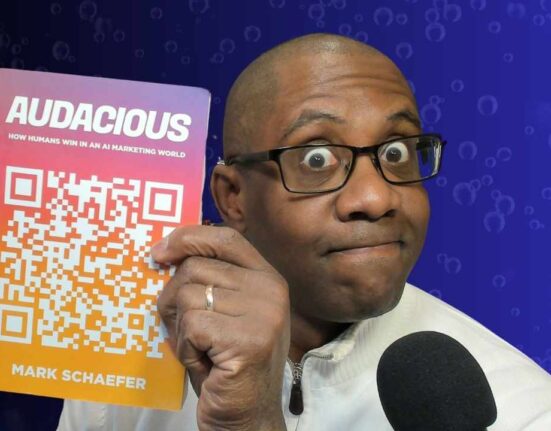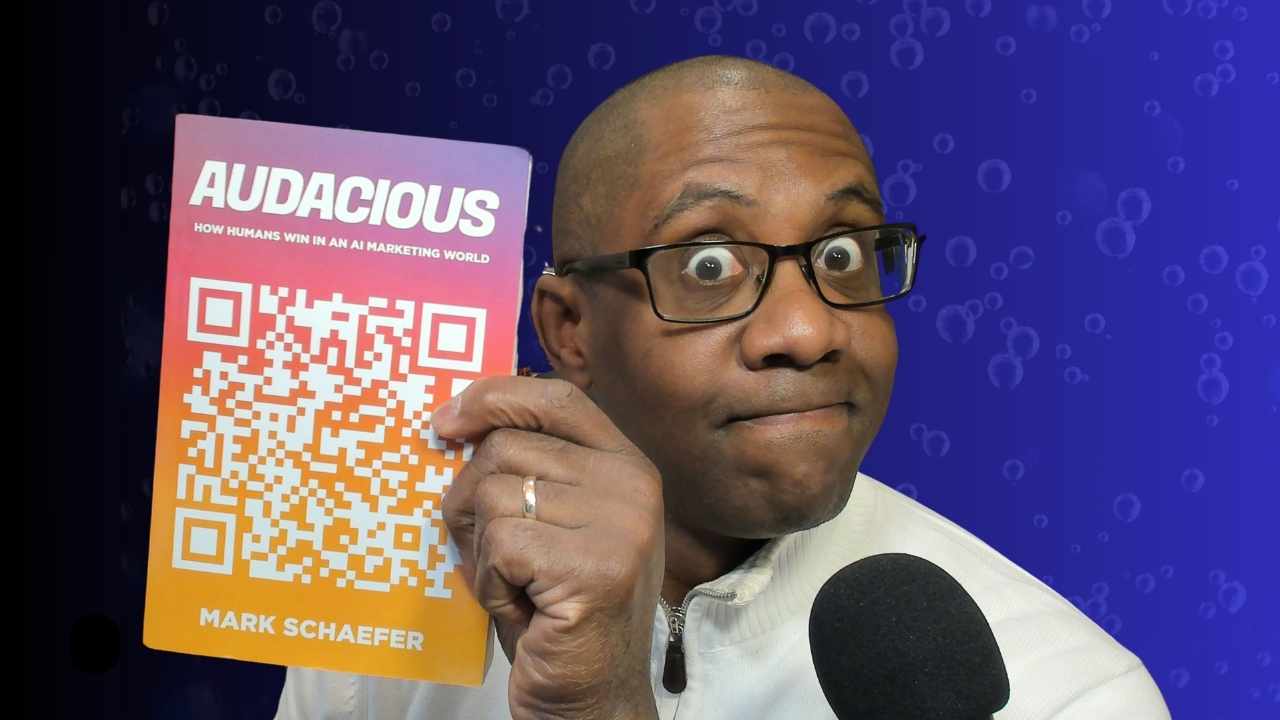Apps are a powerful way to increase productivity in our day to day businesses. Tools like Tripit, Calendly and Asana make our day to day work so much easier. Yes, we pay the $49 or more fees per month, we might as well get all we can out of them. These tools helps us leverage our internal communications with our team better and/or communicate with our customers. Take the time to get to know these tools and ensure you’re getting the most about of them. How can you do that?
Attend the Free Webinars
While you won’t have the time to do this all the time, ask your team to attend and/or watch the replays. Canva and Beautiful.AI are constantly updating their software and making them better. While I don’t attend all their updates or read all their literature, from time to time I attend customer update sessions to make sure I’m not missing out. We use Mighty Networks for our Celebrity CEO coaching and they’re often updating the software to make it better. Their founder frequently has extensive webinars keeping us informed.
Leverage the Free Onboarding Help
I’ve found Facebook’s free customer support very helpful. Not only for technical support, but I’ve scheduled several calls with them to help me understand concepts like how to better use or properly install advertising pixels. If you’re not getting all you can from the software you’re using, you only have yourself to blame.
Keep and Zoho both are often emailing their customers with opportunities to lean more about how to use their software.
Join Facebook User Groups
Often times you won’t know what you don’t know. However, by joining a Facebook user group, you can glean powerful insights into what other users are asking, see their solutions and glean help for yourself. Often times I’ve been stuck using some software tool and found Facebook user groups or the online forums of the software a great starting point for assistance.
Ask Tech Support
If you’re stuck, for sure you know to ask tech support. But if you’re a paying customer (and often times if you’re not), you can ask tech support for help as well. Often times tech support is a great place to get fast answer to something you need.
Play Around
Yep this MIGHT sound like a waste of time. But from time to time, in between calls, I’ve just taken some time to really “play around” with software. Just by clicking around, going a bit deeper than usual into the menu, you can find features or options that you might not have noticed before.
Ask Your Techie Team Member to Help
I probably should do this more often, but just ask your team. Often times your smart team member is using the app more than you. Or maybe they can take the time to figure out a solution better than you can. Ask for help.
Work with an App Partner or Developer
Many of the apps have certified tech partners or developers who are specially trained in their software. They know the ins and outs of the app and can help you get the most out of it. Not only can they help you get more out of the app, but they can also help you integrate the app into other solutions.
Related Article:
Pay for A Slide Creation App or Just Use Power Point?
Calendly Features for Small Business Owners – A Complete Guide