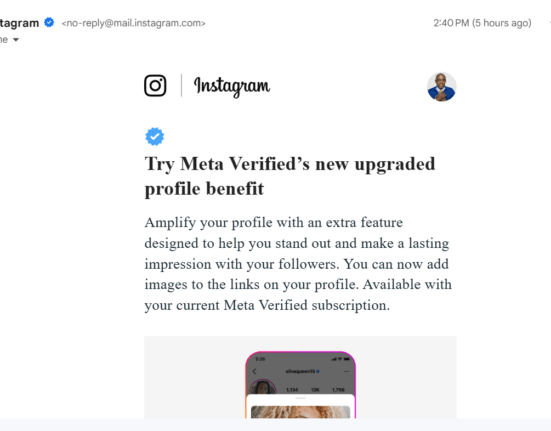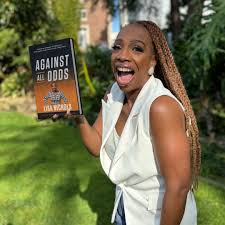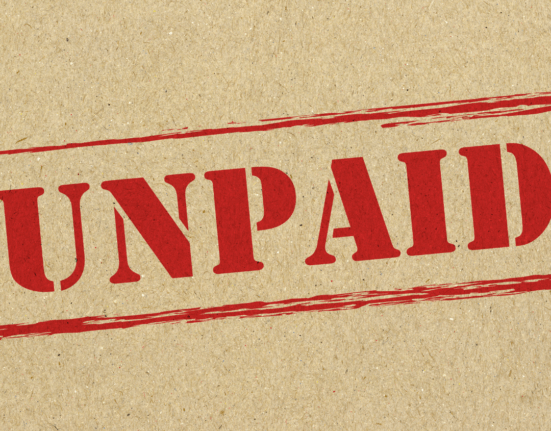Let’s talk about Calendly features for business owners.
Have you heard of the saying, “Time is gold and should not be wasted?” This is particularly true for small business owners and startups.
In small business management, every minute counts. From client meetings to product launches, business owners often juggle countless tasks while striving to maximize productivity.
While trying to stay productive and prioritize tasks, scheduling can be a little challenging for small business owners who are just starting. The need to reach out to potential clients, attend to existing clients, and meet with potential stakeholders can be challenging.
When these challenges come, scheduling can become a significant headache. However, with the advent of innovative tools like Calendly for business owners, these issues can be addressed significantly. However, aside from scheduling, Calendly boosts productivity and is more than just a scheduling tool.
Let us explore Calendly features for businesses, compare paid and unpaid features, and discuss who benefits from them.
What Is Calendly?
Calendly is a popular cloud-based scheduling software that simplifies the process of booking appointments and meetings. It allows users to create personalized booking links that they can share with others. These links display available time slots based on the user’s availability.
Calendly integrates with different calendar platforms, such as Google Calendar, Outlook, and iCloud, to ensure that appointments are synchronized across different devices. It also offers automated reminders, time zone detection, and customization options for various meeting types and durations. Professionals, businesses, and organizations widely use Calendly to streamline their scheduling processes and improve efficiency.
Whether you’re a solopreneur, consultant, or small team, Calendly’s blend of free and paid features helps business owners and start-ups streamline their operations and enhance customer experiences, effectively driving growth.
A Brief History of Calendly
Tope Awotona created Calendly in 2013 with the goal of simplifying the process of scheduling meetings and appointments.
Awotona initially developed Calendly to solve his scheduling challenges as a sales professional. Since then, Calendly has grown into a widely used and successful scheduling software utilized by individuals, businesses, and organizations worldwide.
Free Calendly Features for Small Business Owners
Calendly for business owners comes with an outstanding set of features that can surely benefit startup and small business owners. The following are Calendly’s free features that small business owners and start-ups can freely explore:
1. Customizable Availability
Calendly is a handy tool that simplifies scheduling by allowing users to set their availability based on their calendars effortlessly. This eliminates the issue of back-and-forth emails, saving both time and effort. In addition, Calendly ensures that appointments are only booked during times that are most convenient for the user, making the whole process seamless and stress-free.
2. Automated Email Notifications
Automated notifications help business owners receive notifications when appointments are scheduled, rescheduled, or canceled, reducing the risk of missed meetings. In essence, automated email notification systems empower small business owners and start-ups.
Furthermore, this automation ensures timely communication with customers, suppliers, and employees without manual intervention, saving time and effort.
3. Integration With Calendar Platforms
Calendly seamlessly integrates with popular calendar platforms. For example, it is integrated with Google Calendar, Outlook, and iCloud, ensuring that all appointments are synced across devices.
Additionally, Calendly is synced with calendar platforms and can display users’ real-time availability. This, indeed, can reduce the need for manual updates because it provides accurate information on availability.
More importantly, Calendly extensively showcases consistency across platforms, which reduces the likelihood of missed appointments or scheduling errors.
4. Buffer Time Between Appointments
Calendly allows business owners to set buffer times between appointments, providing breaks or travel time. This feature helps prevent back-to-back meetings from leading to burnout.
Customers and prospects appreciate punctuality and attentive service from their providers during appointments. Buffer time ensures that service providers can give each client the attention they deserve without feeling rushed. Moreover, buffer time also provides flexibility in case clients arrive early or late.
Read: How to Keep Customers Happy and Loyal
5. Personalized Links
Calendly also allows users to receive a personalized scheduling link. This enables more effective sharing of availability with clients and teams. Better still, this personalized link can be embedded in your websites or emails.
Therefore, customers or teams can effortlessly book appointments directly on the webpage, eliminating the need for cumbersome email exchanges. The system offers personalized links that allow for a limited number of meetings to be scheduled per day, ensuring that appointments are spaced out appropriately.
In addition, the times for scheduling appointments can be customized, providing greater flexibility for both parties.
Paid Calendly Features for Small Business Owners
Calendly also offers several paid features as part of its premium plans. These features are designed to provide additional functionality and flexibility for users who require more advanced scheduling capabilities.
Thus, the following are some of Calendly’s paid features:
1. Multiple Event Types
Calendly enables users to create multiple event types with customized durations and settings. This feature caters to a variety of appointment or meeting types, as users can configure different events with unique settings and preferences.
Moreover, users can personalize communication sent to invitees before scheduled meetings using customized notifications for each event type.
This paid feature also allows users to set specific rules and preferences for each event type, such as lead times for scheduling appointments, minimum and maximum notice periods, and buffer times.
2. Group Scheduling
This feature allows business owners to schedule group meetings or events with multiple participants. It also eliminates the need for manual coordination. Moreover, users can create event types specifically designed for group meetings with a defined number of participants.
It also allows business owners to set up automatic email reminders to be sent to all participants before the scheduled group meeting. Thus, it helps ensure that all participants are aware of the meeting and prepared to attend. Through notifications, participants can also receive updates about the meeting as needed.
3. Customizable Email Reminders
With this paid feature, users can customize email reminders to be sent to participants before scheduled appointments. Hence, it will reduce the likelihood of no-shows.
Furthermore, users can customize the content of email reminders. For example, they can edit the subject line, body, and any other relevant details. Thus, messages sent are personalized for the participants.
Read: How Effective Communication Boosts Marketing Efforts by 50%
4. Advanced Integrations
Surprisingly, Calendly offers advanced integrations with famous automation tools. For example, you can integrate this feature with companies like Hubspot, Salesforce, Zapier, and Slack. This enables seamless workflow automation and collaboration.
These advanced integration features enhance productivity and streamline the scheduling process. In addition, Calendly can integrate with the following email marketing platforms through email marketing integration:
- Mailchimp
- Constant Contact
- ActiveCampaign
Likewise, the following can also be parts of the integration:
- Video conferencing
- Payment (With tools like Stripe and Paypal)
- Analytics
- Workflow
5. Analytics and Reporting
Calendly paid plans significantly include access to analytics and reporting tools. Thus, it can provide insights into appointment metrics and attendee behavior. Hence, the following metrics can be tracked using this feature:
- Booking metrics
- Appointment duration
- Attendee demographics
- Scheduling trends
- Customizable reports
- Exportable data
- Insights dashboards
Who Benefits the Most Out of Calendly’s Great Features?
As a matter of fact, Calendly’s features are designed to benefit a wide range of users across various industries and roles. However, here are some businesses that can particularly benefit from Calendly’s features:
1. Consultants and Coaches
Professionals in fields such as coaching, consulting, and mentoring can leverage Calendly significantly. They grasp the platform’s most advanced features to easily schedule client sessions and discovery calls, which can maximize their billable hours.
Moreover, Calendly helps by streamlining their scheduling processes, improving client communication, and enhancing overall productivity. Likewise, through this platform, they can also focus more time and energy on delivering high-quality services to their clients.
2. Service-Based Businesses
Businesses offering services can use Calendly wisely to manage appointments with clients. Furthermore, it ensures a smooth booking experience for them. The following service-based companies are constantly exploring Calendly’s advanced features:
- Photography
- Tutoring
- Therapy
- Consulting and law firms
- Cleaning and janitorial services
- IT and Tech support services
Service-based businesses set their availability preferences on specific days and times when they are available for appointments. This process is made easy through Calendly, where they can ensure that their schedule aligns with their workload and preferences.
3. Sales Teams
Sales teams can streamline their appointment-setting process by using Calendly to schedule the following:
- Demos
- Discovery calls
- Meetings with prospects
- Improving efficiency
- Closing rates
Aside from streamlining their appointment-setting process, they can also benefit from Calendly by improving their efficiencies. Likewise, with Calendly, they can drive more sales and maximize their productivity to achieve their sales targets.
4. Freelancers and Solopreneurs
Freelancers and solopreneurs can benefit from Calendly’s time-saving features. It allows them to focus on their core business activities while automating the scheduling process.
Because time is precious for freelancers and solopreneurs, Calendly can streamline your business’s scheduling process. This is done by allowing clients to book appointments directly into your calendar based on your availability.
In the same way, Calendly can help freelancers and solopreneurs with professionalism and branding. You can personalize your scheduling page with your brand colors, logo, and custom messaging. This can surely add a professional touch to your scheduling process and reinforce your brand identity.
5. Small Teams and Startups
Small teams and startups can use Calendly to coordinate meetings and interviews with candidates. Likewise, it ensures efficient communication and collaboration during busy periods.
Moreover, Calendly empowers small business teams to manage their schedules and improve communication and collaboration efficiently. It can undoubtedly deliver a better experience to both internal team members and external stakeholders.
As startups grow, the volume of meetings and appointments may increase significantly. However, Calendly scales with the startup’s needs, allowing founders and team members to handle a growing number of appointments efficiently.
Conclusion: The Power of Scheduling Automation
Calendly’s features for small businesses help to optimize time management and streamline scheduling processes. Consultants, service-based businesses, sales teams, freelancers, solopreneurs, small teams, recruiters, and startups all explore the power of Calendly.
Finally, Calendly can revolutionize how you manage appointments and interactions with clients. It empowers entrepreneurs to take control of their schedules and maximize their productivity. Remember, It offers a range of features tailored to the needs of small businesses. Therefore, several businesses can benefit from integrating Calendly into their workflow.
Frequently Asked Questions
Calendly is a popular scheduling tool that offers several key features to help users manage their appointments efficiently. With its features, Calendly for business owners streamlines the scheduling process and saves time. Generally, it also enhances productivity for individuals, teams, and organizations across various industries.
Calendly for business owners has advanced features for which users can navigate to experience the beauty of automation.
a. Scheduling Automation to set availability preferences
b. It integrates with various calendar platforms such as Google Calendar, Outlook, iCloud, and others.
c. Customize availability by setting specific time slots, determining the duration of meetings, and buffering times between appointments.
e. Automatic time zone detection ensures that everyone sees the meeting times in their local time zone
f. Reminders and notifications will be sent to both the organizer and the invitee before scheduled meetings.
h. Team scheduling features that include centralized billing, team analytics, and advanced permissions settings
i. Security and Privacy offering features for controlling access to event details
Calendly is primarily a scheduling tool rather than a task or work management tool. It is different from a work or task management tool.
Its primary purpose is undoubtedly to streamline the process of scheduling meetings, appointments, and events. Likewise, it automates the booking process and synchronizes availability across calendars.
Calendly helps users manage their time more effectively by organizing and scheduling meetings. However, it does not offer features typically found in task or work management tools, such as task assignment and project tracking.
While both Calendly and Google Calendar serve the purpose of managing schedules and appointments, they have certain differences. However, Calendly offers several advantages over Google Calendar in certain aspects:
a. Calendly is designed explicitly for scheduling automation, while Google Calendar requires manual coordination and confirmation
b. Calendly is more flexible in setting availability preferences compared to Google Calendar, which only has basic scheduling options.
c. Calendly integrates seamlessly with various calendar platforms, while Google Calendar only integrates with some applications.
d. Calendly allows users to create custom event pages with branding and personalized messages, in contrast to Google Calendar’s standard event invites.
e. Calendly offers features for team scheduling, while Google Calendar supports shared calendars.
f. Calendly provides analytics and reporting features to track meeting metrics in contrast to Google Calendar.
Although Google Calendar remains a powerful tool for managing personal calendars, Calendly excels in automating the scheduling process.
Calendly offers different pricing plans, including a free basic plan with limited features. In addition, premium plans offer more advanced features. Thus, pricing may vary depending on the plan and subscription period chosen.
Likewise, the following pricing plans come with varying features and costs.
a. Free plan
b. Standard plan
c. Team plan (most popular plan)
d. Enterprise plan
According to the site, the standard plan costs $10 per seat per month, the team plan costs $16 per seat per month, and the enterprise plan starts at $15k per year.
However, the exact pricing for each plan may change over time, but Calendly occasionally offers discounts or promotions.
Calendly prioritizes security and privacy, offering features such as SSL encryption, GDPR compliance, and SOC 2 Type II certification. Furthermore, options for controlling access to event details are also included.
Indeed, Calendly takes security seriously and implements measures to ensure the protection of user data.