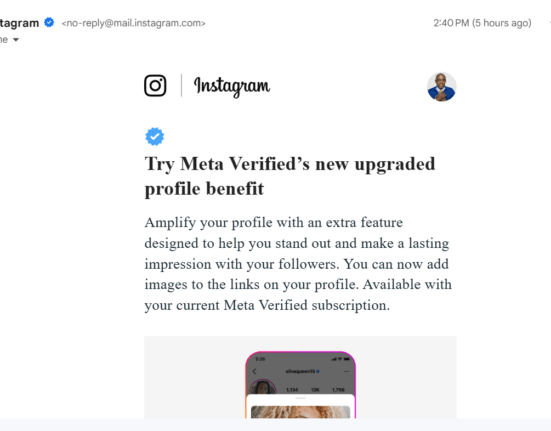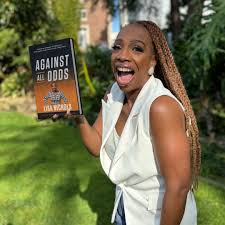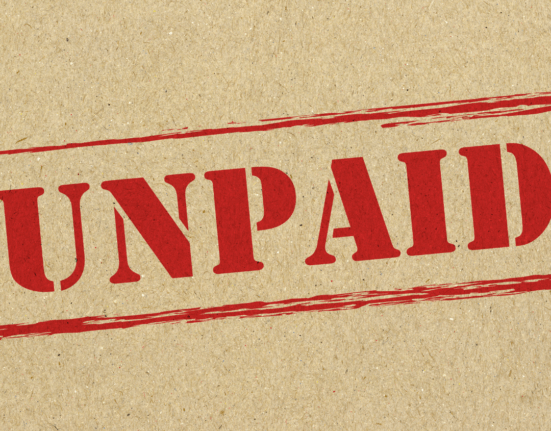Google and Yahoo have taken steps to give users a better experience with Email authentication!
Email users should expect safe and less spammy emails by 2024. According to Google and Yahoo, bulk senders must authenticate their emails by 2024. Will this be good for email marketers?
Let’s find out the new requirement for bulk senders and how they can authenticate their emails using approved standards.
Related article: How To Have a Zero In-Box Policy
Gmail Announces New Rules for a Safer and Less Spammy Inbox
On the 3rd of October, Gmail announced that by February 2024, bulk senders must validate their emails. This includes authenticating their emails, supporting easy unsubscriptions, and staying below the recommended spam threshold.
The aim is to protect users and senders from malicious emails and impersonation. According to Neil Kumaran, the Group Product Manager, Gmail Security & Trust, “Gmail’s AI-powered defenses stop more than 99.9% of spam, phishing, and malware from reaching inboxes and block nearly 15 billion unwanted emails every day.”
However, the threats Gmail currently faces are more complex. Hence, there’s a need for more stringent measures that focus on email validation.
Last year, Gmail advised senders to have some form of authentication to reduce malicious messages. And now, it is a requirement for bulk mail senders to strengthen email security.
Yahoo Also Announces New Rules For Bulk Senders
Yahoo, another major ISP, also made similar moves! On the 3rd of October, Yahoo also announced new rules for bulk senders, which will be implemented in the first quarter of 2024. These requirements are pretty identical to Google’s, requiring bulk senders to authenticate their messages properly.
As Marcel Becker, Sr Director of Product Management, puts it, “Sending properly authenticated messages helps us to better identity and block billions of malicious messages and declutter our users’ inboxes.”
Sending properly authenticated messages helps us to better identity and block billions of malicious messages and declutter our users’ inboxes.
Marcel Becker, Sr Director of Product Management, Yahoo.
Google and Yahoo’s Requirements for Sending Bulk Messages
Google and Yahoo agree that three requirements be met in 2024 by bulk senders (those who send 5,000 or more messages daily). Let’s explore each of them:
1. Email Authentication
Email authentication is simply validating that a sender is who they claim to be. While this sounds like a no-brainer, with the rising cybersecurity threats, it’s becoming more difficult to validate a sender’s identity. Hence, there is a need for Email authentication standards.
To prevent your messages from being rejected or marked as spam, Yahoo and Gmail require bulk senders to implement SPF, DKIM, and DMARC to validate their emails (more on this later).
2. Enable Easy Unsubscription
Email service providers like Gmail and Yahoo are all for user-friendly services. Hence, they expect email senders to provide easy subscriptions and unsubscriptions to users.
Email receivers shouldn’t undergo strenuous processes when unsubscribing from unwanted emails. Instead, it should take just one click to unsubscribe. They also require that the user’s unsubscription request be honored within two days.
3. Only Send Wanted Emails
No user likes a cluttered email!
As an email marketer or campaign manager, it’s wise to avoid spamming users, more so because they can report you. Gmail and Yahoo have taken bold steps against spamming to ensure bulk senders don’t send unwanted messages to users.
Gmail has placed a spam threshold of 0.3% for bulk senders, while Yahoo also intends to enforce a threshold limit. To stay under the spam limit and avoid cluttering users’ inboxes, campaigns and messages should be relevant and specific.
What’s in It for Email Senders?
Email recipients get more protection from spamming, phishing, and spoofing when you authenticate your emails. However, you may be wondering what is in it for you. Here are two great perks to note:
- It Protects Your Reputation
Email authentication is the best way to protect your organization from impersonation, which can lead to negative publicity from victims of fraud and malware.
When you authenticate your emails, it also signals that you are the genuine sender. This boosts your brand and domain reputation. Personal branding is a powerful marketing tool. Hence, it’s crucial to authenticate your emails.
- Promoting Email Deliverability
Your messages cannot serve their purpose if they constantly land in the spam folder. You can avoid this by authenticating your emails.
Email authentication lowers the likelihood of your messages being marked as spam. Hence, you can enhance your domain’s reputation and increase users’ engagement and conversion rate.
How to Authenticate Your Messages Ahead of 2024
2024 is just around the corner. You may not want to wait till the eleventh hour to follow due measures. Below are the four standards supported by Gmail and Yahoo:
SPF
SPF (Sender Policy Framework) helps you identify the mail servers allowed to send messages for your domain. When you implement SPF, you create an SPF record, a TXT record in your DNS that outlines the mail servers authorized to send email from your domain.
Therefore, if a recipient gets a message from a server not listed on the SPF record, it will reject the incoming message.
DKIM
DKIM (DomainKeys Identified Mail) authenticates emails using a digital signature. When implemented, DKIM adds a digital signature to every outgoing mail. This allows the receiving mail server to identify valid signatures and verify their authenticity.
DKIM validates an email by finding the public key in the DNS that matches the private key. It’s best to use a 2048-bit DKIM key to provide greater security against hackers.
DMARC
DMARC (Domain-Based Message Authentication, Reporting, and Conformance) takes email security one step further to prevent direct spoofing. The DMARC policy allows a mail sender to specify that messages sent have SPF or DKIM authentication. It also tells the receiver what to do if the message doesn’t pass SPF or DKIM.
Thanks to DMARC, your recipient can treat the email based on your instructions and report back to you. DMARC also allows a domain owner to specify how to check the “From” header presented to the sender, preventing impersonation.
BIMI
BIMI (Brand Indicators for Message Identification) is a relatively new email standard, but Yahoo and Gmail have openly supported it. BIMI enables brands to use trademarked logos as a means of identity.
A VMC (Verified Mark Certificate) works alongside BIMI to verify that the said logo truly belongs to your domain.
Before you can use BIMI and VMC, you must be DMARC compliant. Also, your message must pass the DMARC authentication before your logo can be displayed, verifying that it’s legitimate.
Conclusion
Email authentication is a win-win for you and your recipients. Besides being a requirement, it saves your customers from spamming and phishing. It also protects your brand reputation and enhances deliverability.
If you use Gmail or Yahoo, it’s best to authenticate your emails before 2024 so you won’t be left behind. You can follow Yahoo’s best practices by regularly checking the Sender Hub for more details in the coming months. Gmail users can also follow these bulk senders guidelines before 2024.
Whether you are a bulk sender or not, authenticating your emails protects your brand, domain, and recipients. Good luck!
Related articles: