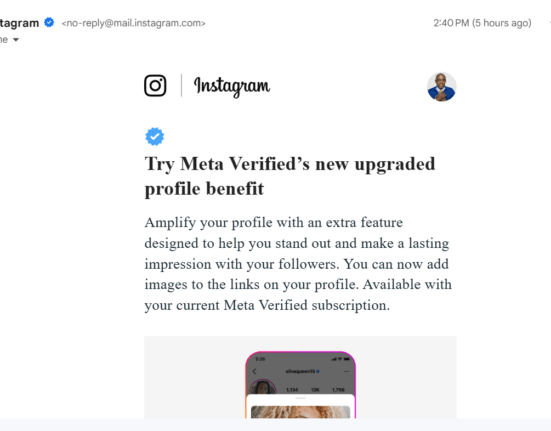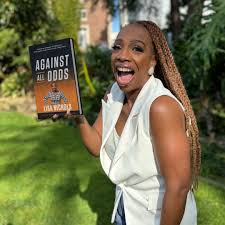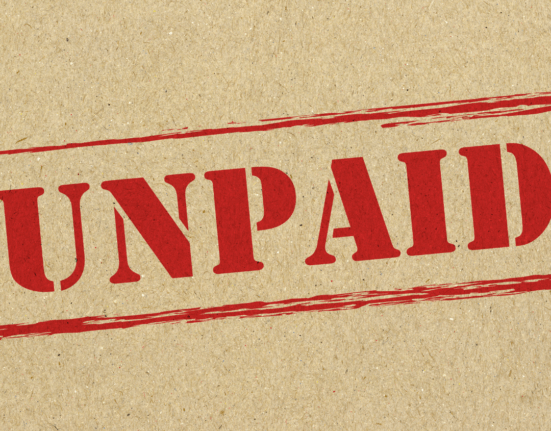I get hundreds of emails a day, but I’ve got a pretty good “zero inbox” policy. Mor or less my email inbox is less than 20 emails. I find that most people have hundreds, sometimes thousands of unread emails. There has to be a better way.
The dawn of the internet brought about a massive change in how we communicate with one another. The days when we would all excitedly run to our mailbox to see if we got a letter from a friend or family member seem long gone. Now, we simply sit in front of our screens, clicking away on our emails. As a small business owner or entrepreneur, emails can quickly become overwhelming. That may be a bit of an understatement – emails can be downright stressful. But don’t fret, there are several ways to manage all your emails without feeling like you’re drowning in them.
Related articles
How To Keep a Tidy Email InBox(Opens in a new browser tab)
Prioritize All Email as It Comes In
The quickest way to manage all your emails is to give them priority as they come in. Whenever an email pops up, look it over and prioritize it. The first priority should be anything relating to revenue-generating activities. Keep an eye out for any emails that come in with the words “urgent” or “important” in the subject line. Those emails should receive priority attention as well. You should also be quick to respond to any emails from clients, coworkers, or business-related contacts.
Delegate To Others
Sometimes, you may find yourself in a situation where you simply cannot handle all the emails that are coming in. If you have employees, why not delegate some of these tasks to them? For example, ask an employee to monitor your social media or respond to customer inquiries. This frees up your time to deal with more important issues. Of course, you should ensure that the employee is trained and is up to date with the latest developments in the business.
Automatically Filter Email as It Arrives
If you’re not too keen on delegation, then automatic filtering is the way to go. Such a system filters your emails, which allows you to see only the important ones. You can filter emails by label, sender, or keywords. Gmail is an excellent email client that is fantastic when it comes to filtering. You can direct specific emails to go into different folders which will save you time digging through all the nonsense. All you have to do is set up filters based on the different criteria you want to use.
Schedule Time To Respond To Emails
One of the worst time-wasters is checking your email throughout the day. This approach causes significant delays in your workday by breaking your focus on more important tasks. Instead, you can block out specific times of the day to respond to your emails. Two times a day is appropriate. This way, you can get back to the important work of running your business. Remember, every email that you receive is not an emergency.
Always Respond Within 48 Hours
Last on our list is something that is often overlooked. What would happen if you received a business proposal, and then days go by without any form of response? First, it implies that the proposal was not that important to you. Secondly, it can damage business relationships. Always aim to respond to any emails within 48 hours. This way, you are professional, and the recipient acknowledges that you value their contact.
The tips mentioned above are just some of the ways that you can streamline and better manage your emails. There’s no one-size-fits-all approach when it comes to handling emails, find the one that best works for you. Responding to emails should never feel like a daunting task when you’ve got a system in place. Of course, all these tips need to be used in conjunction with one another to have a full effect. Once you’re done, you’ll be able to say goodbye to those days where email management seemed like an insurmountable task. In conclusion, we hope these tips help you better manage your emails so that you can focus on growing your business.
Related articles:
Boost Your Productivity and Get The Most Out of Asana(Opens in a new browser tab)