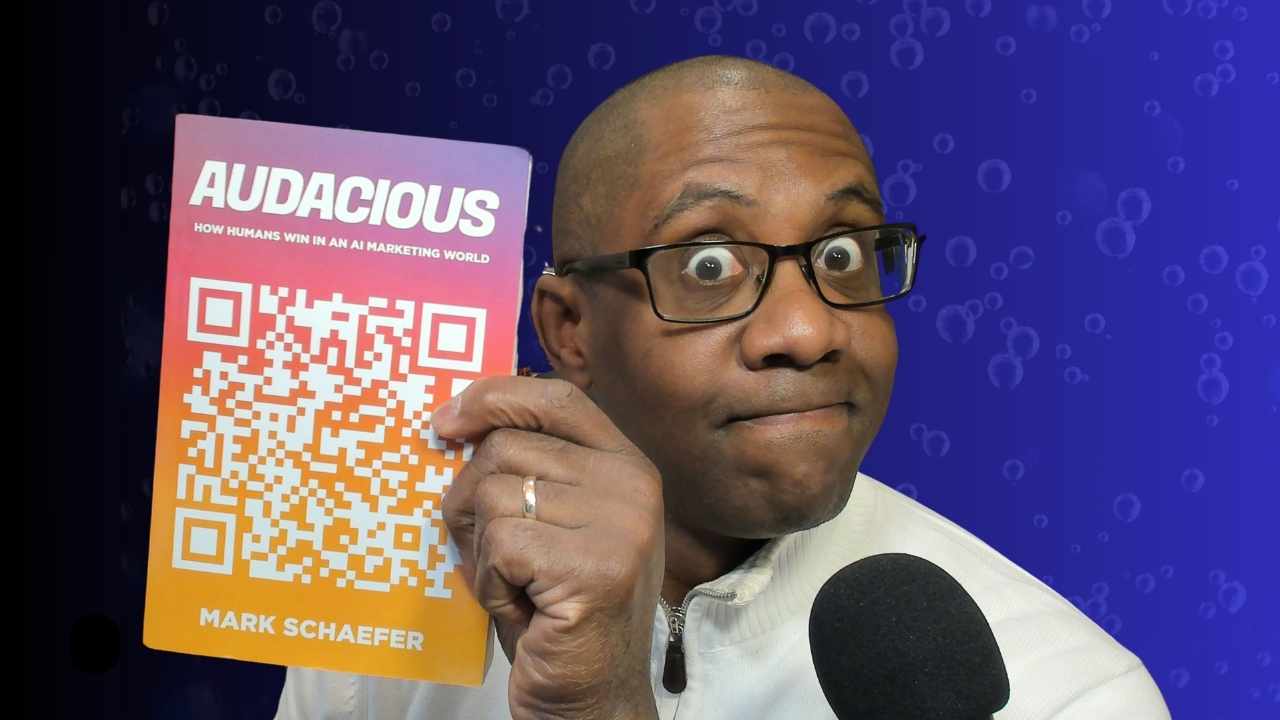Social media platforms have become an essential communication channel for small businesses over the past years. However, it is not enough to publish brand messages and hope for the best. Without a doubt, there is a vast amount of online noise, making it difficult to stand out and reach your target audience. Therefore, it is essential to leverage social analytics to help you understand what works for your business and, consequently, create strategic plans that bring your business on top of the competition.
Know what content resonates best with your audience.
If your social media content is not striking a chord with your target audience, it could be time to adjust your strategy. To know what works for your business, your social analytics tool is the best place to start. Thanks to social analytics, you can evaluate which topics or content themes work best for your business and which posts get the most engagement. This helps you identify the type of content you should create, such as images, videos, or blogs, and learn about what tone and voice to use in future posts. You can also use Analytics to get more insight into your target audience and target them better.
Know why your content got more impressions or engagement.
Social analytics allows you to understand why content got a lot of engagement from your followers. This could be because of the time you posted it, the type of content, or something else. Use this data to replicate this success, ensuring that future messages are just as well received. Moreover, you’ll be able to determine the best time to post, which can help you increase your engagement and impressions in the future.
Don’t worry about going viral, just seek to serve your audience.
For small businesses, going viral is not the end-all-be-all of social media marketing. The best social media strategies come from understanding what your audience wants and needs. Instead of aiming for virality, focus on serving your followers by giving them the content they want to see. By adding value to the lives of your customers and creating valuable experiences for them, they’ll be more likely to share your content, which can result in organic growth.
The better the headline and the content, the better the post.
Quality content is the backbone of a successful social media strategy. Using social analytics, you can evaluate the performance of your content and determine what works best with your target audience. Focus on creating high-quality content that sparks curiosity, meets their needs, and adds value to their lives. Headlines are also significant since they capture the attention of your audience. Therefore, make sure to create titles that make people want to click through to read your content.
Work proactively to have other influencers or brands promote your content.
Collaborating with other brands or influencers can help you reach a broader audience. Use social analytics to understand which brands or influencers would be a good fit for your business, and reach out to them with a proposal for collaboration. By joining forces, you’ll be able to create content that reaches a new audience with different interests. Your social analytics tool can also help you determine the best time for collaboration launches, making it more likely for the campaign to have the greatest impact.
Social media is a powerful tool that, when managed correctly, can provide small businesses with a tremendous opportunity to establish their brands, boost sales, and grow their customer base. By leveraging Social analytics, you can create content that speaks to your target audience and builds a strong connection between your business and your customers. Continue to test and evaluate new approaches to see what is working and what is not. By doing so, you’ll be able to make informed decisions and ultimately drive the growth of your small business.
How to View Analytics
Twitter: To view your Twitter analytics, click on the “More” option in the left sidebar, then open the Creator Studio menu. You can also visit the tweet activity dashboard to find specific data such as engagement rate. Detailed insights can be gained by clicking on any post to see the number of reposts, replies, likes, follows, or clicks it receives – Using the post activity dashboard – Twitter Analytics – How to Check Your Twitter Analytics ↩
LinkedIn: Navigate to your LinkedIn homepage and select “Me” at the top of your LinkedIn homepage. Then, click “View profile”. Scroll down to the “Your Dashboard” section and click “Post views”. Here, you can see the analytics for your posts – LinkedIn Help – Viewing Your LinkedIn Activity Analytics ↩
Facebook: Go to your Facebook page and click on “Insights” at the top of the page. In the left column, click on “Posts” to see all your posts and their performance metrics. You can also click on a specific post to see its detailed analytics – Facebook Help Center – How Page Insights Works ↩
Instagram: Tap on your profile picture at the bottom right of the Instagram app. Then, tap on the three lines at the top right and select “Insights”. From there, you can view your content and activity insights. For individual posts, tap “View Insights” under the post you want to analyze – Instagram Help Center – Instagram Insights ↩
Related articles:
Unlock Social Media Success With Customer-Generated Content
How To Hire an Influencer to Market Your Business(Opens in a new browser tab)
How to Go Viral Every Time You Post by Focusing on Serving Your Audience(Opens in a new browser tab)
3 Simple Marketing Tools Every Business Owner Must Invest In(Opens in a new browser tab)
3 Reasons To Care About Google Analytics 4(Opens in a new browser tab)