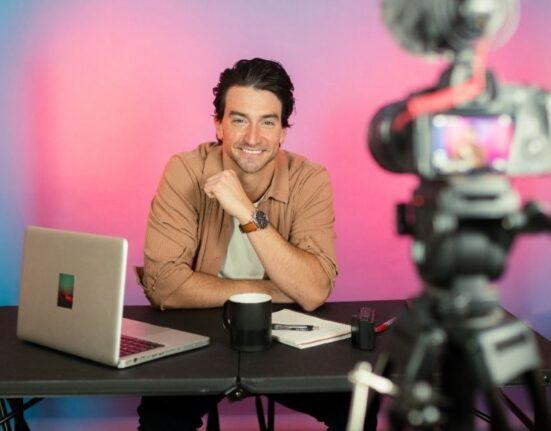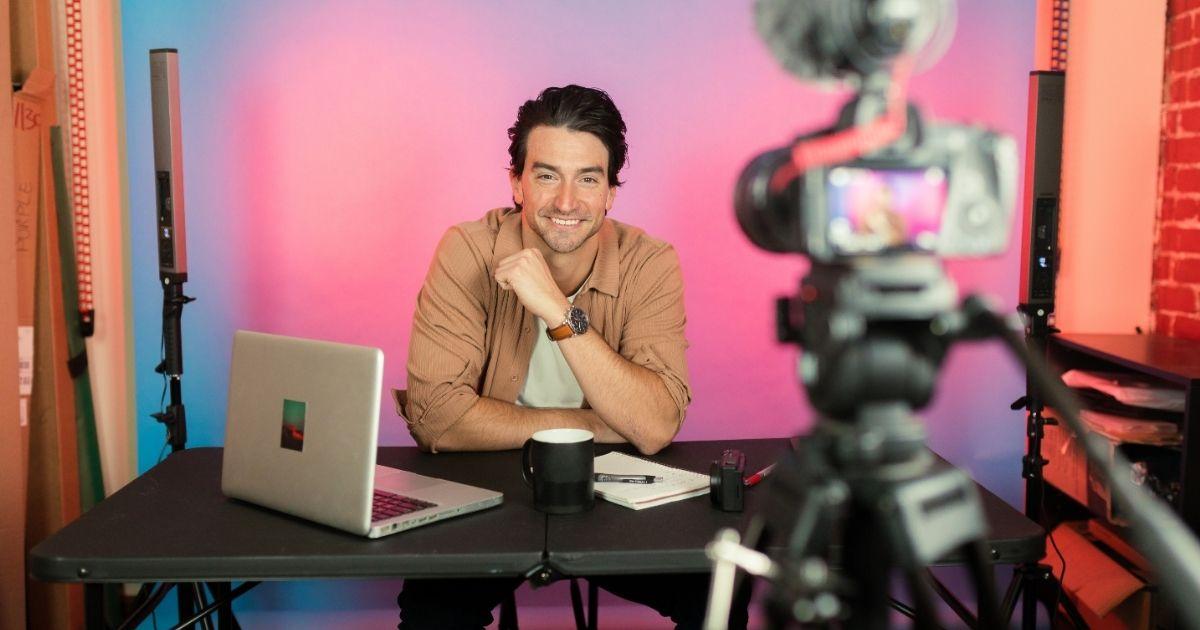Our time is limited and valuable. That’s why we invest in software to help us manage our businesses and be more productive. But what happens when we are not getting the most out of our investment? In this blog post, we will discuss tips for mastering your software program, so you can maximize your time and productivity. Whether you are a newbie who is just learning the ropes, or an experienced user who wants to take their skills to the next level, this guide is for you.
Use it: The more you use it, the more you’ll learn it.
Using software may seem overwhelming at first, but you can only become proficient at it by using it regularly. Take the time to explore different features and functions. Start with simple tasks, then gradually move to more complex ones. Push yourself to learn something new every day, eventually, you’ll become an expert. Consistent use will help you become familiar with the software, and you’ll be able to work faster, more efficiently, and with fewer mistakes.
Take online training: Youtube videos, online help.
When it comes to software, there is no shortage of information available online. Video tutorials are particularly helpful. Websites like Youtube have thousands of tutorials that can help you learn specific tasks or features. Take advantage of software providers’ free online help to explore new tools and options. Although it can be time-consuming, you’ll always find comprehensive information that you can’t get elsewhere.
Ask others.
If you have a colleague or acquaintance who has experience with the software program you want to use, don’t hesitate to ask them for help. They can show you tips and tricks, shortcuts, and useful techniques that can only come from years of using the software. It’s worth noting that collaboration is often one of the best ways to learn new skills and innovative techniques.
Pay for formal training.
If you use a program frequently in your business, it may be worthwhile to pay for formal training. You’ll get custom-tailored instructions that cover more than just the basics. You’ll be provided with practical hands-on training, which can advance your technical skills and help you understand the software better. Formal training may be more expensive, but it’s a perfect investment if your business relies heavily on the software.
Attend training from the vendor.
Many software vendors offer onsite training or web-based courses. Vendors know their products better than anyone else, which allows them to provide expert guidance and instruction. They’ll give you a more in-depth look at their product, teach you about new features, and help you maximize your software to its full potential. Attending vendor training will help you to stay current and ensure that you’re using the latest and greatest features that the software has to offer.
Mastering software programs can go a long way in boosting your productivity and enhancing your bottom line. By using the software regularly and engaging in online help from vendors, youtube videos, and formal training, you can master your software program and ensure that you’re getting the most out of it. Successful entrepreneurs know that technology improves their business and they take the initiative to understand it better. These proven tips will help you grow, up-skill and get more from your software investment. Remember that practice makes perfect, and with these tips, you’ll soon be able to operate the software program with ease and confidence.
Related articles:
Five Small Business Money-Saving Ideas (That Really Work)(Opens in a new browser tab)
How To Unlock Intense Business Value: 9 Lessons from Zoho(Opens in a new browser tab)
How to Maximize Your Business with Limited Funds(Opens in a new browser tab)
4 Ways Business Owners Can Save Money on Software
Wall Street had a nice article of tips for getting the most out of your software, I summarized it below:
1. Smart Document Creation
- Voice Commands in Word and Docs: Dictate instead of typing. Word even transcribes audio files.
- Reusable Snippets in Word: Save often-used text for quick insertions.
- Table of Contents: Enhance the readability of lengthy documents with automatically generated tables of contents in both Word and Docs.
- Smart Canvas Tool in Docs: Insert varied elements by typing “@”, linking data from other Google products.
- Pageless View in Docs: Opt for a cleaner look without page boundaries.
2. Spreadsheets – More Than Just Tables
- Conditional Formatting in Excel and Sheets: Gain insights by color-coding data values.
- Visual Suggestions in Excel: Use the Analyze Data tool for a graphical representation of selected data.
3. Presentation Perfection
- Design Suggestions in PowerPoint and Slides: Enhance your slides with auto-generated layout suggestions.
- Auto Graphics: Both PowerPoint and Slides can suggest graphical representations like timelines or org charts.
4. Inbox Management
- Message Filtering in Outlook and Gmail: Create rules to organize emails based on sender or subject.
- Convert Emails into Tasks: Use Outlook and Gmail features to turn your emails into actionable items.
- Pin Important Emails: Keep crucial emails at the top for easy access.
5. Collaborative Communication
- App Integration in Teams and Slack: Collaborate in real-time by integrating tools like Excel within chat windows.
- Message Prioritization: Pin essential messages at the top in both Teams and Slack.
- Channel Organization in Slack: Create sections for channel organization and display only unread messages.
6. Seamless Video Conferencing with Zoom
- Easy Scheduling with Zoom Scheduler: Eliminate the hassle of setting up meeting times.
- Zoom IQ Meeting Summary: Get a quick post-meeting synopsis, suggesting further actions.