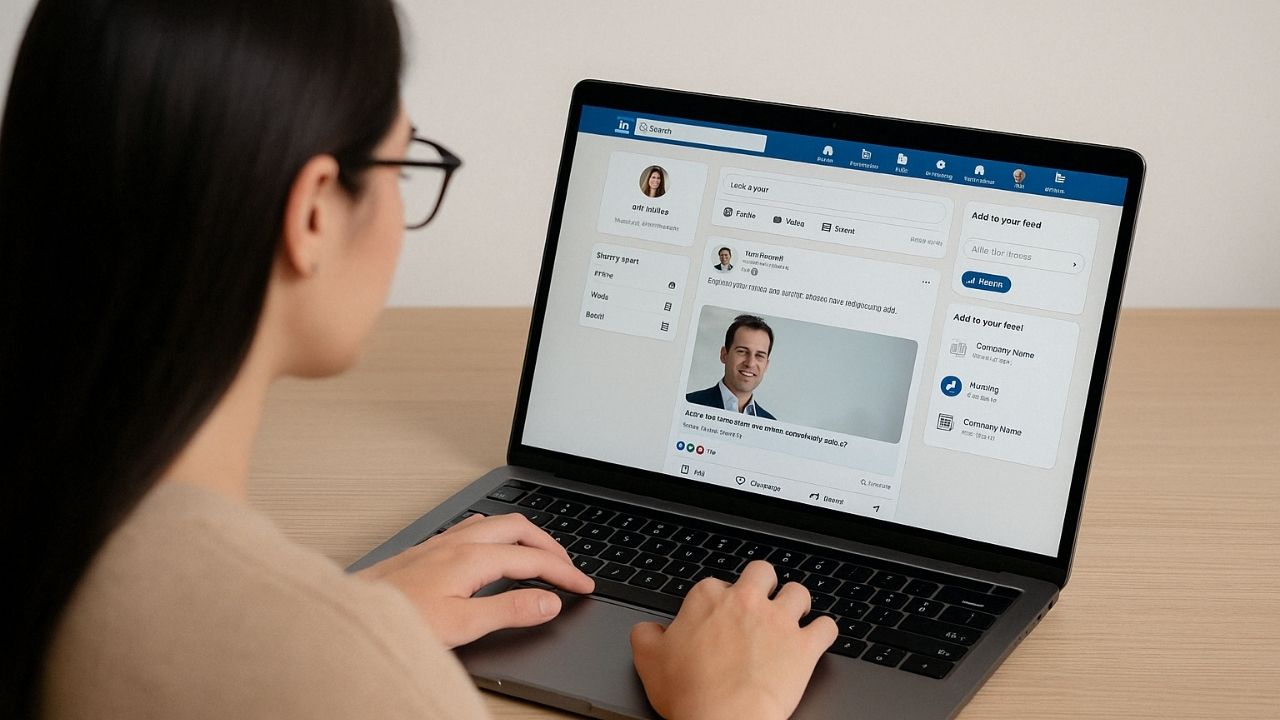In the bustling business world, digital business cards are revolutionizing networking by offering a seamless way to exchange contact information. This eco-friendly tool helps showcase your professional profile instantly across the globe. Now, the highlight: these modern networking marvels are available for free. Gone are the days of hefty printing costs and outdated information. With this guide, you’re about to learn how anyone, regardless of tech savvy or design skills, can create a striking digital business card at no cost. Step by step, I’ll walk you through the process, ensuring you craft an impressive digital business card for free.
So, without further ado, let’s talk about the steps about how to make a digital business card for free.
1. Understand the Benefits
Digital business cards are more than just paperless versions of traditional cards; they’re networking tools that keep pace with digital transformation. With features like clickable links and easy updates, they ensure your contacts always have access to your current information. This adaptability enhances your professional image, making you appear more innovative and eco-conscious.
How to fully appreciate these benefits:
- Explore case studies and feedback from professionals who have made the switch.
- Reflect on how a digital card can elevate your networking strategy, making connections more effective and lasting.
- This foundational step is about envisioning the potential impact on your professional journey.
Related: Choosing the Right Digital Business Card: A Complete Guide
2. Research Platforms
The second step involves thorough research to identify the best platform for creating your digital business card.
How to do it:
- Search online for platforms that specialize in digital business cards, focusing on those that offer free options.
- Look for user reviews, feature lists, and comparison articles to help assess each platform’s usability and functionality.
- Consider key features such as customization options, ease of sharing, and integration with social media or professional networks.
- Check if the platform allows for exporting your card in various formats for versatile use.
Compiling a shortlist of the most promising platforms will streamline your selection process, ensuring you choose a tool that aligns with your needs and preferences.
Also Read: Which Platforms Offer the Best Free Digital Business Cards
3. Platform Selection
Choosing the right platform is a pivotal decision in the process. This platform provides the tools and templates you need.
How to do it:
- After your research, compare the shortlisted platforms based on their design flexibility, ease of use, and the specific features they offer.
- Look for free options that offer a variety of templates.
- Consider factors like the ability to integrate with LinkedIn or other professional networks, QR code generation, and analytics to track how often your card is viewed.
- Choose a platform that balances a user-friendly interface with comprehensive customization options.
Decide based on which platform aligns most closely with your professional needs and aesthetic preferences. This careful selection ensures that your digital business card not only looks professional but also functions effectively across your networking channels.
4. Sign Up for an Account
Once you’ve selected a platform, the next step is to create an account. Navigate to the sign-up page of your chosen platform and enter the required information.
How to Do it:
- Use a professional email for registration. Ensure that the email address you use is one you check regularly, as this will be crucial for receiving updates and sharing your card.
- Consider using a strong, unique password or a password manager for added security.
- Complete any additional profile setup as required. Completing the sign-up process often involves verifying your email address through a confirmation link. This step secures your access to the platform and prepares you to start designing your digital business card.
5. Explore Templates
This is where you start to see the potential of your digital business card. Most platforms offer a range of templates sorted by industry, style, or theme.
How to do it:
- Take your time to browse through the options, paying attention to layout, color schemes, and the types of information each template accommodates.
- Look for templates that resonate with your personal brand and professional image.
- Consider how different templates might appeal to your target audience.
- Some platforms allow you to filter templates by popularity or newness, which can help in finding the most effective designs.
Choosing the right template is crucial, as it sets the tone for the rest of your customization work.
6. Select a Template
After exploring the available options, select a template that best matches your professional identity and brand aesthetics.
How to do it:
- Consider the visual impact of the template, its layout, and how it organizes information. A good template should balance aesthetic appeal with readability and functionality.
- Make sure your selected template offers customization options to adapt the design to your specific needs.
- Think about the message you want to convey to your network. The chosen template should facilitate a clear, professional presentation of your information.
This decision is foundational, as it influences the effectiveness of your digital business card in making a memorable first impression and fostering professional connections.
7. Customize Your Information
Customizing your card involves adding your personal and professional information.
How to do it:
- Input your name, job title, company, and contact details, including your phone number, email address, and any relevant social media or website links. Many platforms allow you to drag and drop these elements for optimal placement.
- Pay close attention to the hierarchy of information, ensuring that your name and title are prominent.
- Use professional fonts and colors that reflect your brand.
- If possible, incorporate keywords relevant to your industry or expertise to enhance discoverability.
Customization is your chance to differentiate yourself. Consider adding a unique value proposition or a catchy tagline that encapsulates your professional ethos. This step transforms a generic template into a personalized digital representation of your professional identity.
8. Add Visual Elements
Incorporating visual elements like a professional photo or company logo adds a personal touch and increases recognition.
How to do it:
- Choose a high-quality, recent professional headshot that aligns with your industry norms.
- For logos, ensure the image is clear and the colors match your brand’s palette.
- If the platform offers, you can also add icons for social media or websites, enhancing the visual appeal and functionality of your card.
- When positioning these elements, make sure they complement the card’s layout without overcrowding it. Visuals should enhance, not detract from, the clarity of your contact information.
This step is about visually communicating your professional identity, making your digital business card memorable and engaging.
9. Design Adjustments
After adding your information and visuals, fine-tune the design elements to perfect your card.
How to do it:
- Adjust the font sizes and styles for better readability and aesthetic appeal.
- Play with color schemes that reflect your brand identity and ensure good contrast for easy reading.
- Revisit the layout, ensuring all elements are aligned and spaced evenly for a polished look.
- Add or adjust any background colors or images to enhance the overall design without making the text hard to read.
Design adjustments are critical for creating a visually appealing card that captures attention while conveying your professional details clearly and effectively.
10. Preview and Review
Previewing your card is essential to catch any errors or design flaws before finalizing. Examine every detail thoroughly.
How to do it:
- Check the spelling of your name, accuracy of contact information, the alignment of design elements, etc.
- Consider how the card looks on different devices to ensure it’s responsive and legible across platforms.
- Solicit feedback from colleagues or friends, offering fresh perspectives on your card’s design and content.
- Making revisions based on this feedback can significantly improve your card’s effectiveness.
The review process ensures your digital business card represents you in the best light, free of errors and design issues.
11. Save Your Card
Once you’re satisfied with your digital business card, save it in various formats for easy sharing.
How to do it:
- Save the card in multiple formats for easy sharing. Most platforms offer options to download as PDF, PNG, or JPEG, each suitable for different sharing contexts. Some platforms also provide a unique URL for your card, allowing you to share it online directly.
- Ensure you back up the final version in a cloud storage service or on your device for easy access.
Saving your card in multiple formats ensures you’re prepared to share it in any professional setting, whether that’s through email, social media, or embedding in your digital signature.
12. Share Your Card
The final step is to share your newly created digital business card with your professional network.
How to do it:
- Utilize the sharing features of your chosen platform to distribute your card via email, social media, or direct messaging.
- Add the card or a link to it in your email signature, LinkedIn profile, and other professional profiles.
- For in-person meetings, having a QR code that links to your digital card can make sharing effortless.
- Regularly updating and resharing your card as your professional details change ensures your network always has your current information.
Sharing your digital business card widely maximizes your visibility and networking opportunities, leveraging the digital landscape to expand your professional connections.
Also Read: Which Digital Business Card Service Is Best for You?
By focusing on these initial steps, you lay a solid foundation for creating a digital business card. Such a business card represents your professional identity and leverages the full spectrum of digital networking advantages. All you need to do is find the right platform that has free options and start creating your free digital business cards today.
Have You Decided to Make a Free Digital Business Card Yet?
Crafting a free digital business card is a smart, cost-effective strategy for modern professionals aiming to make a lasting impression. This journey, from selecting a user-friendly platform to the final act of sharing your card, democratizes professional networking, making it accessible to everyone regardless of budget constraints. Follow the outlined steps and create a powerful networking tool that transcends traditional boundaries, ensuring your contact information is always just a click away for potential collaborators and clients. In essence, a free digital business card is your gateway to fostering meaningful connections and propelling your business forward in the digital age.
Additional Resources: