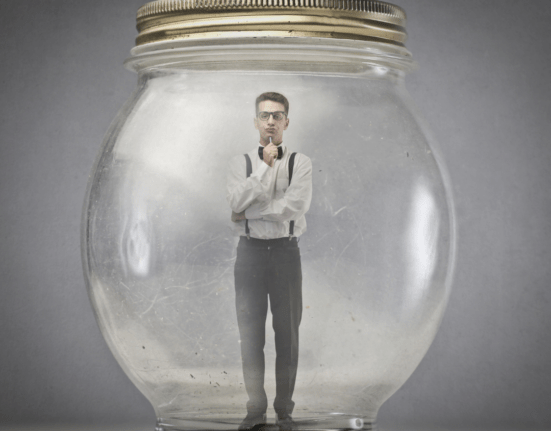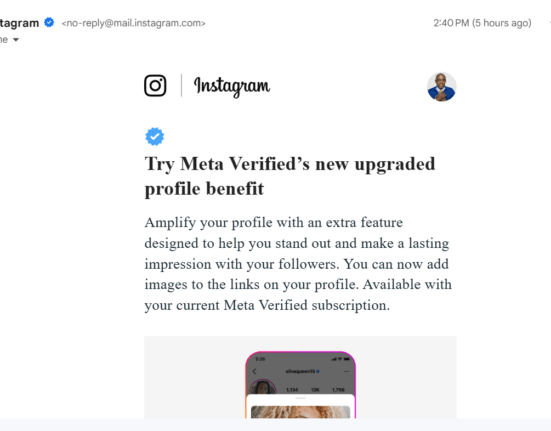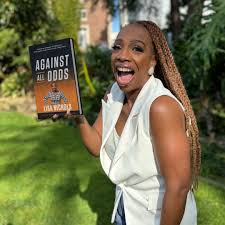Which do you prefer, a digital business card or a physical business card?
Digital business cards are a modern and interactive way to share your contact information. Think of it as an electronic version of a traditional paper business card but with more features.
They are also known as online virtual business cards, online business cards, and electronic business cards, to name a few.
Digital business cards can be shared in a variety of ways, including
- Text message
- Social media
- QR code
- NFC chip (Near Field Communication)
Like traditional paper business cards, virtual business cards typically include the same information, such as your name, title, company, contact information, and social media links. However, they can consist of more features that will be discussed later in the article.
We will be learning about why you need a digital business card, compare them to physical business cards, and give you a list of digital business card makers you can use. If you have a question in mind about whether digital business cards worth it or not, this post will surely clear your confusion.
Let’s begin!
Do You Need a Digital Business Card for Your Business?
Marketsplash says that 8 billion business cards out of 10 billion printed every year get discarded within just one week.
Think about the many times you’ve misplaced a card, procrastinated saving the contact details, or just added it to the many you’ve received.
The truth is if you’ve done any of the above, there’s a high chance your customers can. That’s where digital business cards come in.
Here are some reasons why you need an online business card:
- Networking: You can share your business cards at virtual and physical events. These cards come in handy, whether it is event networking, professional networking, or talking to a prospect. It can help you keep track of your leads. More still, they can save your contact details almost immediately.
- Cost-friendly: You get to save money spent on printing new cards, especially when you update any information. As a business owner, it is essential to consider your budget and allocate resources to beneficial causes.
- Saves the environment: Now, although we still use books, files, and many materials obtained from trees. Considering the number of cards that get thrown out yearly, think of it as your way of saving the environment and reducing waste.
- Accessibility: As long as you are with your phone, your card is always with you. This means you can network at all times.
Related: Top Networking Questions You Should Ask To Make Connections
Physical Cards vs. Digital Business Cards
The table below shows some of the differences between using a physical card and using an online business card.
| Feature | Digital Business Card | Physical Business Card | |
| 1. | Convenience | Easy to share and receive | It can be difficult to share, especially when networking in virtual events with people from different countries or cultures |
| 2. | Sustainability | More eco-friendly. This means reducing the need for paper, saving trees, and lessening environmental impact. | It can be wasteful, as many trees and printing materials are required for its production |
| 3. | Engagement | Can be more creatively engaging and interactive with multimedia content and links. | It’s less engaging but can be more personal if you write a handwritten note on the back. You may want to consider the design. |
| 4. | Accessible | Your recipient has your contact details at their fingertips. The | Recipient may misplace the card or may not be with it when needed. |
| 5. | Measurable | You can track how people interact with your card | You can’t track how people interact with your card |
Types of Digital Business Cards
Digital business cards come in various types and formats, each offering unique features and benefits. Here are some common types of digital business cards:
- VCard (virtual contact card): A VCard is a standard file format for electronic business cards. It can be shared via email, text message, or QR code and can be opened by most smartphones and computers.
- Scannable business card: A scannable business card is a physical business card with a QR code or NFC chip embedded in it. When the recipient scans the QR code or taps the NFC chip with their smartphone, they are automatically redirected to a website or app where they can view and save their contact information.
- Interactive business card: An interactive business card is a digital business card that allows recipients to take actions, such as scheduling a meeting, watching a video, or visiting your website. This is a more engaging way to share your contact information and promote your business.
- Webpage-Based Cards: Some digital business card services offer users the ability to create personal web pages that serve as their digital cards. These pages can be customized with bio information, contact details, and links to various online profiles, making them a comprehensive online presence..
- Platform-Specific Cards: Certain platforms, like LinkedIn, offer integrated digital business card features. These cards are tailored for networking within the specific platform and often include professional summaries, work history, and connections..
- Analytics-Enabled Cards: Digital business card services with analytics features provide users with insights into how often their cards are viewed and interacted with. This information is valuable for assessing the effectiveness of networking efforts.
The choice of digital business card type depends on your specific needs, profession, and personal preferences. It’s essential to consider what features that best serve your networking and branding goals.
Also Read: Choosing the Right Digital Business Card: A Complete Guide
Seven Popular Digital Business Card Services
Here are the 12 best digital business card services for small businesses based on features, pricing, and ease of use:
- Popl
- Beaconstac
- Mobilo
- HiHello
- Blinq
- Haystack
- Switchit
Each of these services has its own unique set of features and benefits. Here is a brief overview of each service:
POPI
PopI is a digital business card platform for individuals and teams. The platform allows you to send your digital business card via text message, email, Airdrop, email signatures, Zoom backgrounds, iPhone widgets, and more. The platform can also be integrated with CRMs. Like most service providers, the free version is limited.
Pricing starts at $6.49 per user a month and $11.99 per user a month for the team plan.
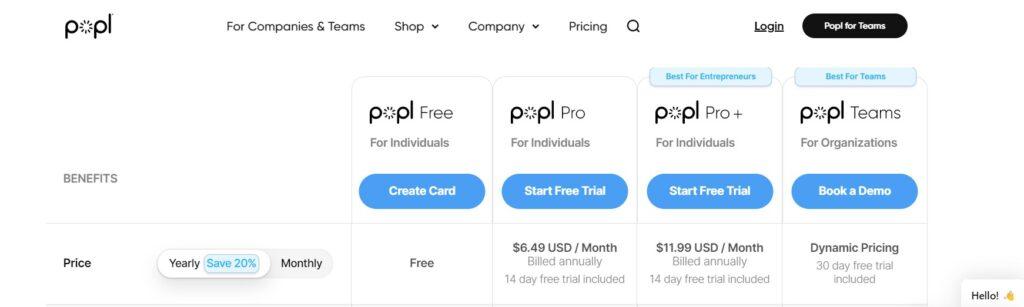
Pros:
- Easy for beginners to navigate and use.
- Offers a variety of features, including NFC support, CRM integrations, and lead generation tools.
- Popl offers good customer support via email and chat.
Con:
- According to reviews, it glitches from time to time
- It may not be compatible with some devices.
- It may be expensive for your business, especially the team plan.
Beaconstac
Beaconstac is a QR code generator and digital business card maker. It offers features like lead generation, CRM integration, and analytics, among others.
The platform allows you to create multi-lingual digital business cards and add a QR code to your online card, among many other features.
Pricing starts at $6 per month for an individual user, $5 per user a month for the team plan, and $4 per user a month for the business plan.
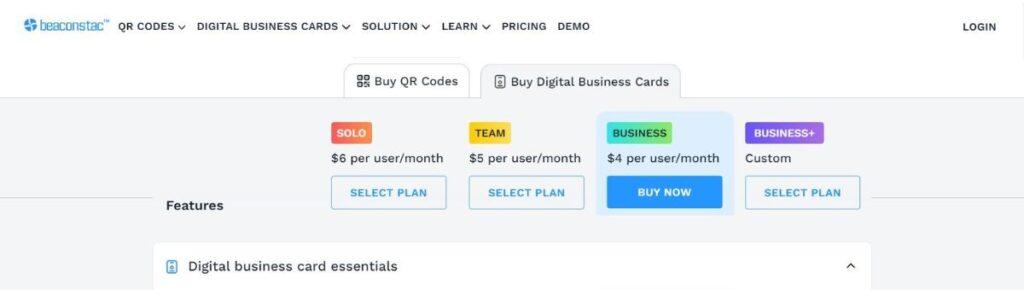
Pros:
- It makes it easy to create a virtual business card and run a QR-code campaign.
- Excellent analytics services to back up your campaigns
- Beaconstac’s platform is easy to use, even for beginners.
- Offers a wide range of customization options for QR codes, including colors, shapes, logos, and text.
- Provides detailed analytics on QR code scans, including location, device type, and time of scan.
- Beaconstac QR codes and cards can be used for a variety of purposes, including marketing, customer engagement, and contactless payments.
Cons:
- Many complained about the glitches in the free trial
- Pricing: Beaconstac’s pricing can be expensive for small businesses.
- The free plan is very limited, and users will need to upgrade to a paid plan to unlock most of the features.
- Some features can be complex: Some of Beaconstac’s features, such as the analytics dashboard, can be complex to use.
- Support can be slow: Some users have complained that Beaconstac’s support team can be slow to respond to tickets.
Mobilo
Mobilo is a digital business card maker that helps you track your online cards. The platform also makes use of NFC (Near Field Communication) technology) feature that enables you to share your contacts with anyone through a button or card.
They offer classic, wooden, and metal physical cards. You can request a custom card for your team by reaching out to customer service.
Based on the reviews I found online, here are some pros and cons of Mobilo:
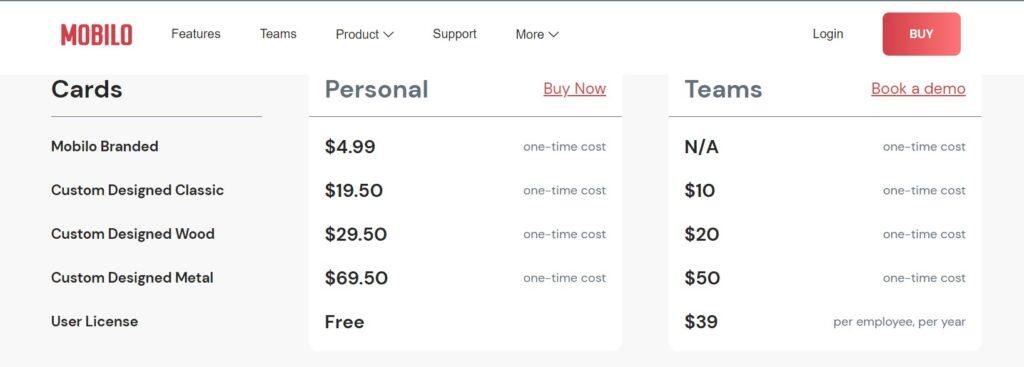
Pros:
- The platform is easy to use, both for creating and managing digital business cards.
- Offers a variety of features, including NFC support, CRM integrations, and lead generation tools.
- Offers a variety of high-quality digital business card designs, including metal and wood cards.
- Environmentally friendly: Mobilo plants a tree for every wood card sold.
- Great customer service: some users said that customer support helped them correct some mishaps with their cards and orders.
Cons:
- It can be expensive for teams, especially if you need to use all of the features.
- The tracking options available in the personal plan are limited.
- Mobilo does not currently support video embedding in digital business cards.
- Some users have complained that Mobilo’s customer support can be slow to respond to tickets.
HiHello
HiHello is a digital card service that offers both free and paid services. The free version allows you to design and create four personalized business cards. You can also share without limitations, create email signatures, and keep track of who you make contact with.
You can get a free account that allows you to create four cards. For more features, you can opt for a professional plan at $6 per user a month. The business plan costs $5 per user a month.
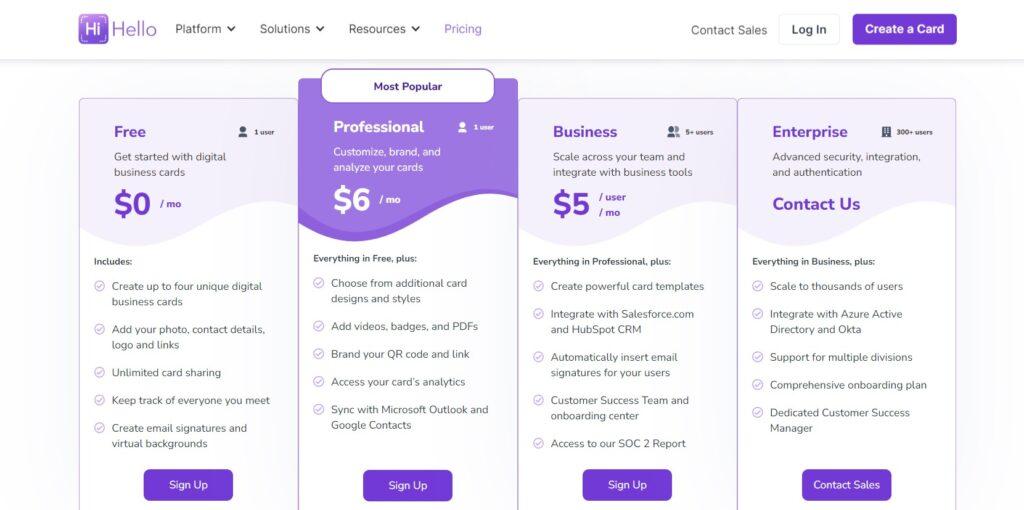
Here are the Pros and Cons:
Pros
- It is easy to use and navigate
- Wide range of features: HiHello offers a wide range of features, including digital business cards, contact management, and analytics.
- Good customer support: HiHello offers good customer support via email and chat.
Cons:
- Customization options in the Free version are limited
- There are no options to merge or delete double contacts
- They do not provide NFC tags
- It’s not user-friendly. It can be difficult to reorganize the information on a HiHello digital business card.
Blinq
Blinq is an app that allows users to create virtual business cards. It helps the user to link them to different fields, including payment apps and social media. You can create multiple accounts, and its offers are not expensive.
Blinq offers a free account for one user to create two cards, an email signature, and a personal QR code. The pricing starts at $2.99 per month for a premium account and $4.99 per card for a business.
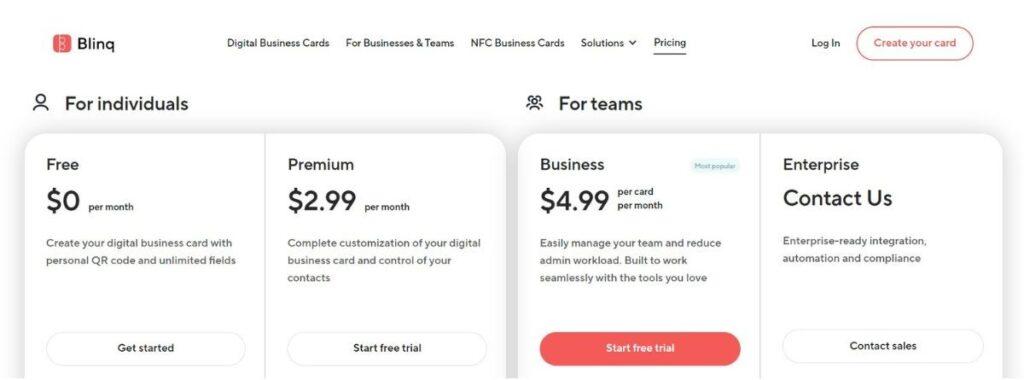
Here are the Pros and Cons of Blinq:
Pros:
- Easy to use and secure
- User-friendly interface
- Affordable pricing
- Good customer support
- Integrates with a variety of third-party tools
- Offers a mobile app for both iOS and Android devices
- Allows you to customize your digital business card to match your branding
- Provides a variety of templates to choose from
Cons:
- The free plan is too limited
- Some users have complained about bugs and glitches in QR codes and saving contacts.
Haystack
Haystack is an app that allows you to create interactive cards with clickable links, images, and videos.
According to the web page, its free card offers unlimited cards, shares, and contacts. Pricing starts at an annual payment of $4.95 per month for business or a monthly payment of $7.95.
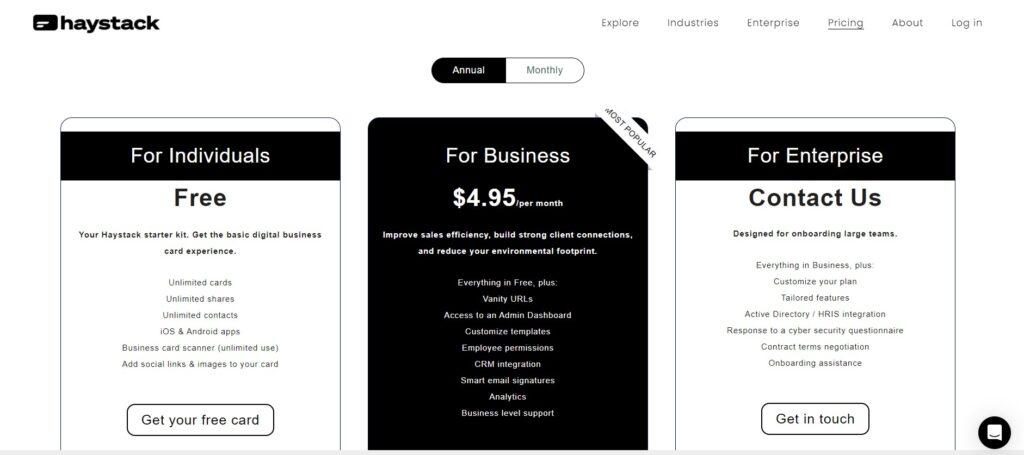
Here are the Pros and cons:
Pros:
- Haystack is easy to use for both beginners and experienced users.
- Offers a wide range of powerful features, including code analysis, team performance tracking, and deployment insights.
- Provides accurate and reliable data about your code and team performance.
- Haystack integrates with a variety of third-party tools, such as CI/CD systems and project management tools.
Cons:
- Haystack can be expensive for small businesses and startups.
- Some of Haystack’s features, such as the code analysis engine, can be complex to use.
- Some users have complained that Haystack’s customer support team can be slow to respond to tickets.
Switchit
Switchit is a digital business card app that offers many features, including lead generation, CRM integration, and analytics. What makes Switchit unique is the “Smart Cards” feature, which allows you to create different digital business cards for different audiences.
As seen below, the free version has a lot of features compared to card makers. Free users can integrate their cards with Microsoft, Google, and iCloud. Pricing starts at $6.99 for a business that wants to sync with a CRM service and many more features.

Here are the pros and cons of Switchit:
Pro:
- Easy to use.
- Offers a wide range of features, including video profiles, contact management, and analytics.
- Offers good customer support via email and chat.
Cons:
- The Free version of Switchit only offers limited customization options for digital business cards.
- It may be expensive for small businesses.
- Some users have complained about bugs and glitches in the Switchit app.
- Switchit does not currently have the option to merge or delete duplicate contacts.
Some other online business card services include
How to Choose the Right Digital Business Card Service
Choosing the best Digital business card service for your business requires careful consideration of a few key factors. They include:
- Audience: Consider the people you’ll be sharing your card with. Each platform may cater to different types of users.
- Features and Pricing: Think about the features that matter most to you. Do you want an interactive card with multimedia capabilities, or do you prefer a simple, straightforward design? Compare the features of different services and find one that suits your budget and desired design.
- Branding: Maintaining a consistent brand identity is crucial for small businesses. Opt for a service that allows customization of your digital card’s appearance.
- User-Friendliness: Ensure that the platform is easy to use. You don’t want to spend valuable time trying to figure out how to create and share your digital business card.
- Analytics: For businesses, analytics can be invaluable. Consider whether the service provides insights into how often your card is viewed and interacted with.
Conclusion
Digital business cards have made it easy for businesses to network and connect with other companies and customers. Generating leads and tracking them has been made easy.
Digital business cards offer convenience, interactivity, and environmental friendliness that the physical counterpart cannot match.
You can elevate your networking game with digital business cards. Start by comparing the different services above and see which one best complements your unique style. The future of networking is digital, and it’s time to seize it. Good luck!
Related articles:
- 8 Ways To Super Charge Your Networking
- How to Create a Small Business Budget
- Choosing the Right Digital Business Card: A Complete Guide
- Best Free Digital Business Cards
- Are Digital Business Cards Popular?