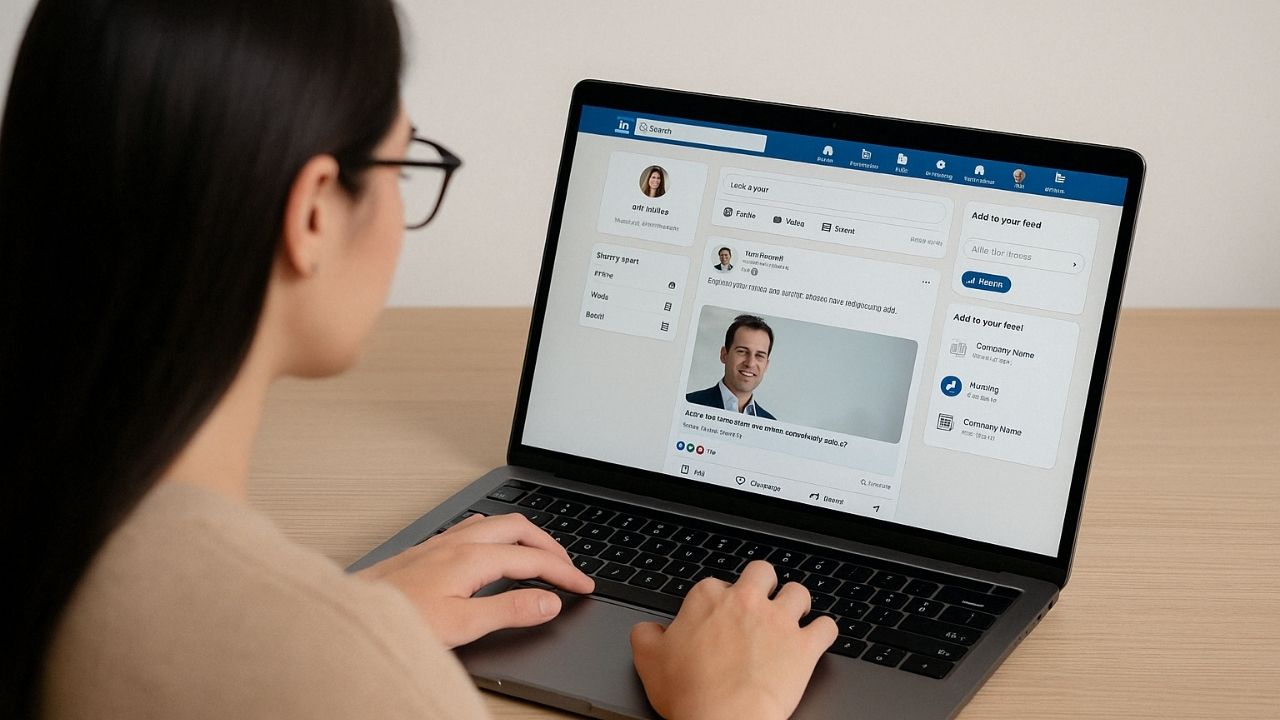What Is Two-Factor Authentication?
Two-factor authentication (2FA) is an extra layer of security that requires not just a password but a second form of verification to access an account. This could be a code sent to your phone, a fingerprint scan, or an authentication app. Think of it like having a deadbolt on your front door—it makes it much harder for intruders to get in.
Yes, It’s Annoying—But It’s Necessary
Let’s be honest—2FA can feel like a hassle. You log into an account, and suddenly you’re scrambling to find your phone or checking your email for a code. It adds a few extra seconds to the process, and if you’re in a rush, it can be frustrating. But that slight inconvenience is nothing compared to the nightmare of having your accounts hacked.
Hackers Are More Sophisticated Than Ever
Cybercriminals aren’t just guessing passwords anymore. They’re using advanced phishing schemes, malware, and data breaches to steal login credentials. Even if you think your password is strong, hackers have tools that can crack many of them in seconds. If hackers get access to your email, bank accounts, or customer data, the damage to your business could be devastating.
A Password Alone Is Not Enough
Having a strong password is important, but it’s no longer enough to protect your accounts. Hackers can exploit weak passwords, reuse credentials from past breaches, or trick you into giving up your login details. Two-factor authentication adds an additional security checkpoint, making it significantly harder for attackers to break into your accounts.
Protect Your Password Manager First
One of the most important places to enable two-factor authentication is on your password manager. A password manager stores all your most sensitive login details. If a hacker gains access to it, they essentially hold the keys to your entire digital life. Without 2FA, one stolen password could mean total disaster.
How to Set Up Two-Factor Authentication
Enabling 2FA is quick and easy. Many services, including Google, Microsoft, and banking platforms, offer 2FA options in their security settings. Authentication apps like Google Authenticator, Authy, or Microsoft Authenticator provide an even more secure way to verify logins.
The Extra Step Is Worth It
Yes, 2FA takes an extra step, but it’s one of the simplest and most effective ways to protect your business, your finances, and your customers’ data. A few seconds of inconvenience are worth it if it means avoiding a costly and time-consuming security breach. Don’t wait until it’s too late—turn on 2FA today.