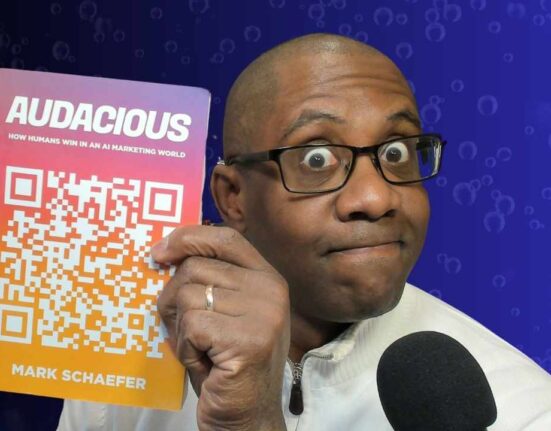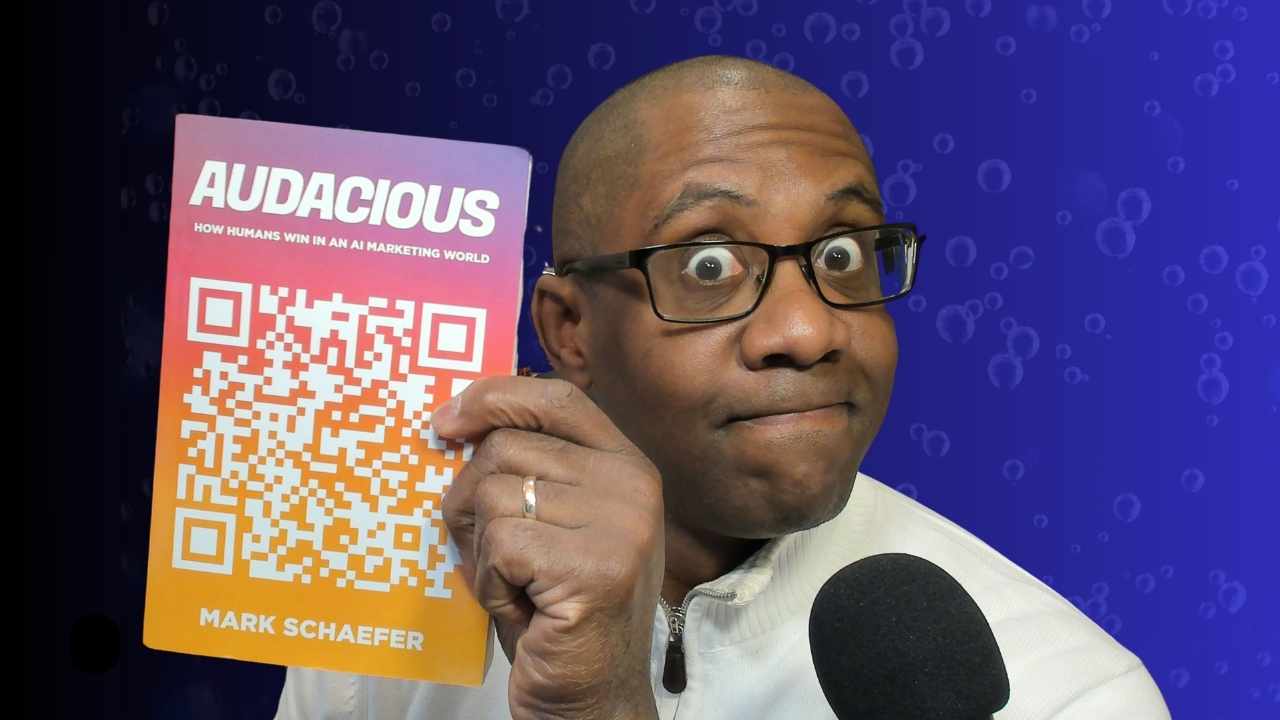I was using Google Gemini in Google Slides to create an image. It was slow and not what I wanted. I’ve used X (formerly Twitter) many times and its fast and the images look good. Both will get better and better, I’m sure. Lesson learned, don’t stay stuck on one AI tool. Try a few out. Not all AI tools are created equal, and what works for one creator might not work for another.
The Myth of One-Size-Fits-All
Many creators fall into the trap of sticking with whatever AI tool is built into their existing platform. While this might be convenient, it could mean missing out on better solutions that could streamline your workflow and enhance your creative output.
Image Generation: A Perfect Example
Image generation tools perfectly illustrate this point. The differences between various AI image generators can be striking:
- Some excel at photorealistic images
- Others are better at artistic interpretations
- Processing speeds vary significantly
- Cost structures differ dramatically
- Output quality can be inconsistent between platforms
Moving Beyond Platform Lock-in
Your creative toolkit shouldn’t be limited by your current platform. Here’s why:
- Different Strengths: Each AI tool has its specialties. While one might excel at writing product descriptions, another might be better at crafting social media content.
- Varying Learning Curves: Some tools prioritize ease of use, while others offer more control but require more learning investment.
- Cost Effectiveness: Premium features on one platform might be standard on another.
- Integration Capabilities: Consider how well tools work with your existing workflow.
Tips for Finding Your Perfect AI Stack
- Start with Clear Goals
- Define what you need the AI to accomplish
- List your non-negotiable features
- Consider your budget constraints
- Test Multiple Options
- Take advantage of free trials
- Test the same prompt across different platforms
- Compare results systematically
- Evaluate Real-World Performance
- Speed and reliability
- Quality of outputs
- Ease of use in your workflow
- Cost per output
Building Your AI Toolkit
Remember that you don’t have to commit to just one tool. Many successful creators use a combination of:
- Different image generators for various styles
- Multiple writing assistants for different content types
- Various editing and enhancement tools
- Specialized AI tools for specific tasks
The Bottom Line
Don’t let platform convenience dictate your AI toolkit. Take the time to explore, test, and compare different options. The perfect AI solution for your creative business might be a combination of tools you haven’t tried yet.
Action Steps
- List your current AI tools and their limitations
- Research alternatives in each category
- Set up a testing schedule
- Track results and costs
- Regular review and adjust your toolkit as needed
Remember: The goal isn’t to use the most popular or expensive AI tools, but to find the ones that best serve your specific creative needs and business goals.
Related posts: