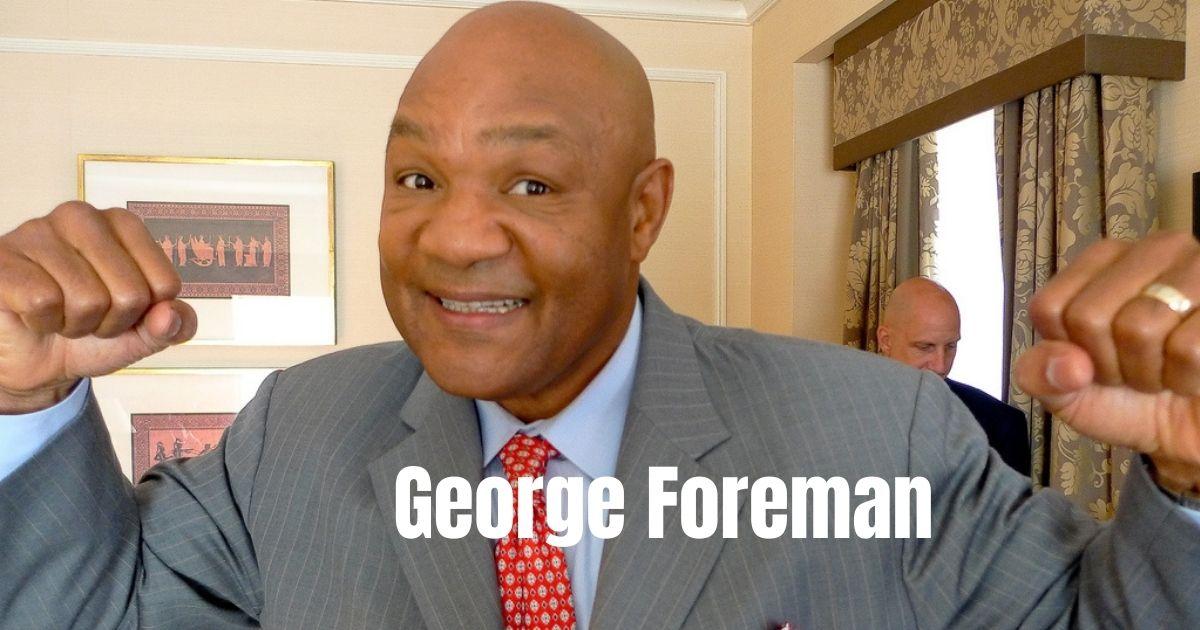Mastering my calendar and controlling my email inbox have been so critical to my daily productivity success.
As a small business owner, you know how hectic your days can be. You’re juggling a lot of responsibilities every day, and you’re constantly trying to keep everything organized. However, sometimes it feels like there just aren’t enough hours in the day to get everything done. That’s where owning your calendar and inbox can make all the difference. In this blog post, I’ll discuss the top tips for taking control of your schedule and email inbox, so you can be more productive and stay on top of your game.
How To Keep a Tidy Email InBox(Opens in a new browser tab)
Delegate Fast
Delegate Fast One of the primary keys to owning your calendar and inbox is delegation. The most successful small business owners know that they can’t do it all alone, and they delegate tasks to others to help them stay on top of things. So, if you get an email or a task that someone else can handle, delegate it immediately. Don’t wait- this small act will free up valuable time on your calendar and inbox.
Clear Your In-Box
Clear out your inbox regularly Another crucial step for owning your inbox is to clear out your email regularly. By setting aside a specific time each day to go through your emails, you’ll be able to respond more promptly, stay organized, and avoid the stress of a cluttered inbox.
Filter Emails
Filter Setting up filters is another great way to stay on top of your inbox. By filtering out all the emails that are unimportant, you’ll be able to focus on the ones that need your attention. An excellent filter to use is the “Unsubscribe” filter. This filter will automatically move all irrelevant emails to your trash folder, making it much easier to manage your inbox.
All emails with the word “unsubscribe” are automatically filtered to another folder, so I can read them later.
Schedule Everything
Schedule everything Owning your calendar is equally crucial. One of the essential tips for doing so is scheduling everything. Every task, appointment, and meeting should be added to your calendar. Set reminders for each event so you can stay on track throughout the day.
Schedule Time for Nothing
Schedule time for nothing People often forget that taking breaks is just as important as working, if not more so. Scheduling time for yourself can be an excellent way to recharge your batteries and clear your head. Whether it’s taking a walk, reading a book, or spending time with family and friends, schedule a block of time each day dedicated to nothing but relaxation.
Hire an Executive Assistant
If you find that you’re struggling to keep up with everything, consider hiring an Executive Assistant. An EA can help take some of the workload off of you, freeing up more time for you to focus on high-priority tasks. They can also manage your schedule and inbox, so you don’t have to worry about forgetting anything important.
Feeling Overworked? It’s Time To Hire Your First Assistant(Opens in a new browser tab)
Have short meeting times by default
Meetings are a necessary evil, but they don’t have to consume your entire day. Try defaulting to 30-minute meetings instead of the traditional hour-long ones. This will help keep meetings succinct and to the point, so everyone can get back to their work as soon as possible.
Don’t Meet New People without a Purpose
Finally, be intentional about the people you meet with. It’s not necessary to meet with every person who asks for a meeting. Instead, have a clear purpose in mind for each meeting you take. This will eliminate unnecessary meetings and keep your schedule free for high-priority tasks.
Owning your calendar and inbox can seem like an overwhelming task, but by following these tips, you’ll find it much easier to stay organized, productive, and focused on achieving your goals. Remember to delegate fast, clear out your inbox regularly, filter as much as possible, schedule everything, take breaks daily and hire an Executive Assistant, have short meeting times by default and don’t meet new people without a purpose. By following these suggestions, you’ll have unstoppable productivity in no time.
Related contents: