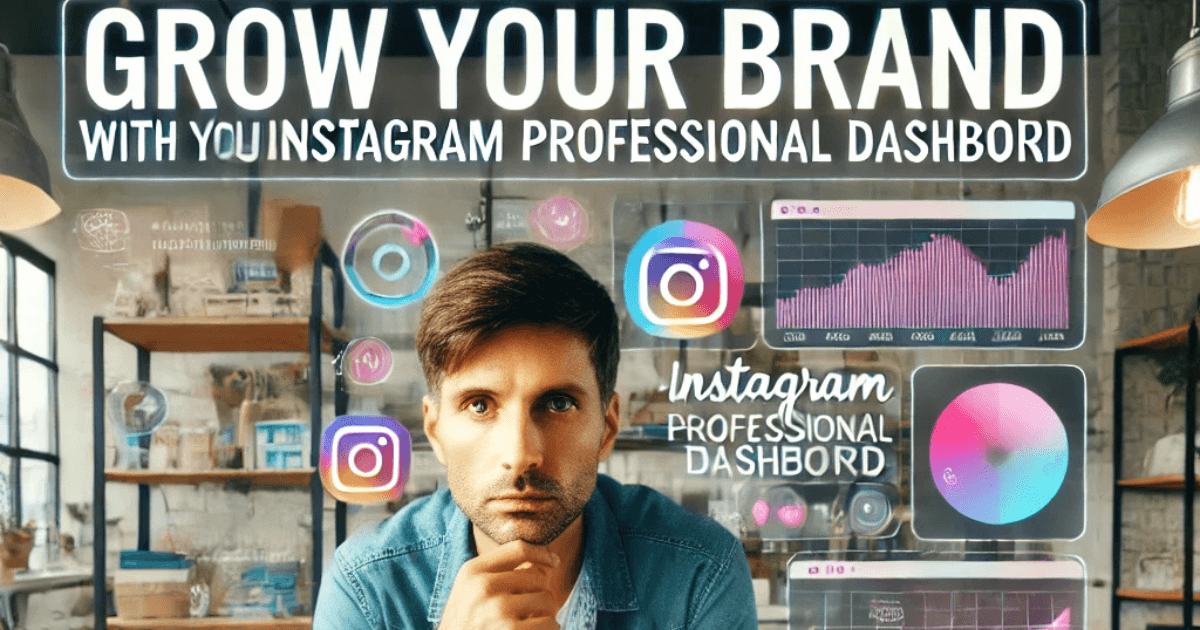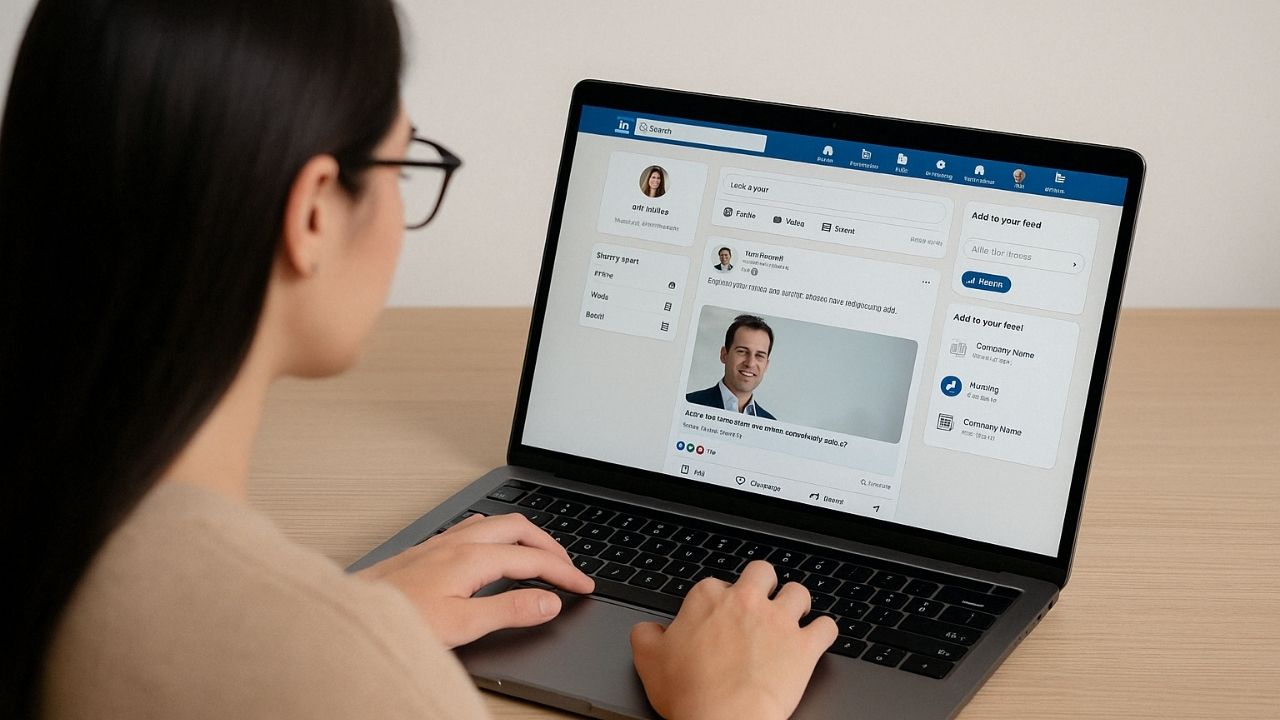Introduction
Instagram has become an active platform for brand marketing and promotion due to its monthly active users exceeding 2 billion and daily active users exceeding 500 Million. In this article, we will discuss how you can benefit from Instagram to promote your small business, and marketing strategies, and using Instagram’s professional dashboard to its maximum capacity.
Instagram Professional Dashboard
Instagram Professional Dashboard is like a centralized menu for all your business-related activities, such as analytics, performance metrics, and monetization resources. These features are available for Business and Creator accounts to help them improve their brand exposure. Recently Instagram added a new section “Best Practices” to help creators optimize posts and enhance reach. It will also help creators understand the platform algorithm.
Key Features Of The Professional Dashboard
1-Insights And Analytics
This section is all about the account’s reach and engagement. It allows you to analyze your account data in detail, including followers’ growth, referral traffic, content reach, and audience data. This data can help you refine your content strategies and increase your follower count, which ultimately brings more users, and more users are directly proportional to more sales.
2-Ad Tools
This tool will help you boost your Instagram posts and turn them into an ad to reach more people. It provides you access to optimize your ads and helps you decide a budget for your ads depending on the area and number of people you want to see your post. It helps you track performance and manage ad campaigns by defining your required audience.
3-Best Practices Hub
This section helps with improving your content by providing you with personalized advice about your content. It helps you choose trending audio for your reels, and engagement tips to align your content to Instagram’s algorithm. It has a section of educational videos where you can learn different strategies from successful creators.
4-Monetization And Compliance Tips
Eligible accounts can get access to a Monetization tool to generate revenue through branded content and Instream ads. This will help you make your Instagram account a secondary income source while helping you grow your business. The compliance tips keep you updated about new policies to streamline your income while not violating any guidelines.
5-Account Status And Performance
This feature keeps you informed about your account activity and any factors that can affect account progress, visibility, and engagement. You can view any content that has been removed from your account for violating Instagram guidelines.
Unlock Social Media Success With Customer-Generated Content
What Does This Mean For Your Business?
As a small business owner, Instagram’s professional dashboard can be a game changer for you. Using data-driven analytics, you can adapt new trends and refine your campaigns to bring you more customers and sales. Using this dashboard insight you can connect with the right customer at the right time. It can help you make smart decisions, improve your brand visibility, and maximize your marketing potential.
Setting Up Professional Dashboard
Setting up your professional dashboard consists of 3 simple steps.
- Make sure your account is created as a Business or Creator account.
- Go to your profile menu and choose Professional Dashboard.
- Customize the layout as per your preferences like changing the tools’ positions.
That’s all, Now you can track your account activity and take action accordingly to increase your audience and bring more sales.
Strategic Brand Marketing
Here are a few tips that can help you improve the growth of your account and strategically market your brand using the professional dashboard.
- Choose the best time to post when your followers are active. Normally, the best time is considered 7-8 AM while Friday and Monday are considered best days. This may vary with your region and type of content.
- Research trending topics and audio to use, this will help to make your posts more discoverable and earn you more views.
- Use the Ad Management tool for “target ad campaigns” based on location, demographics, interests, and behavior to maximize your marketing return.
- Explore all possible revenue streams to monetize your content through in-stream ads, branded content, and promotions.
Proven Strategies For Rapid Instagram Growth
- Stay consistent and keep posting regularly according to your specific time
- Try using different types of content including reels, carousels, and stories to see what works well for you.
- Engage with your followers through comment sections, giveaways, and different brand deals.
- Stay updated with the latest Instagram trends and change your content material accordingly to stay on top.
Conclusion
Instagram Professional Dashboard provides you with everything you need to grow your brand and market it effectively. By using these tools, you can create data-driven strategies and connect with your audience while bringing you new customers. The only key to successfully marketing your brand is consistency and actively adapting to new trends.
Related Contents: