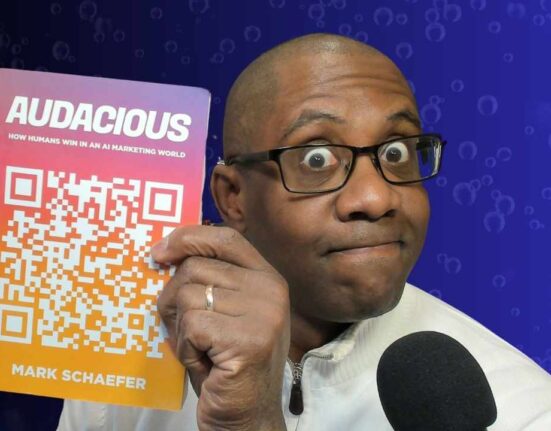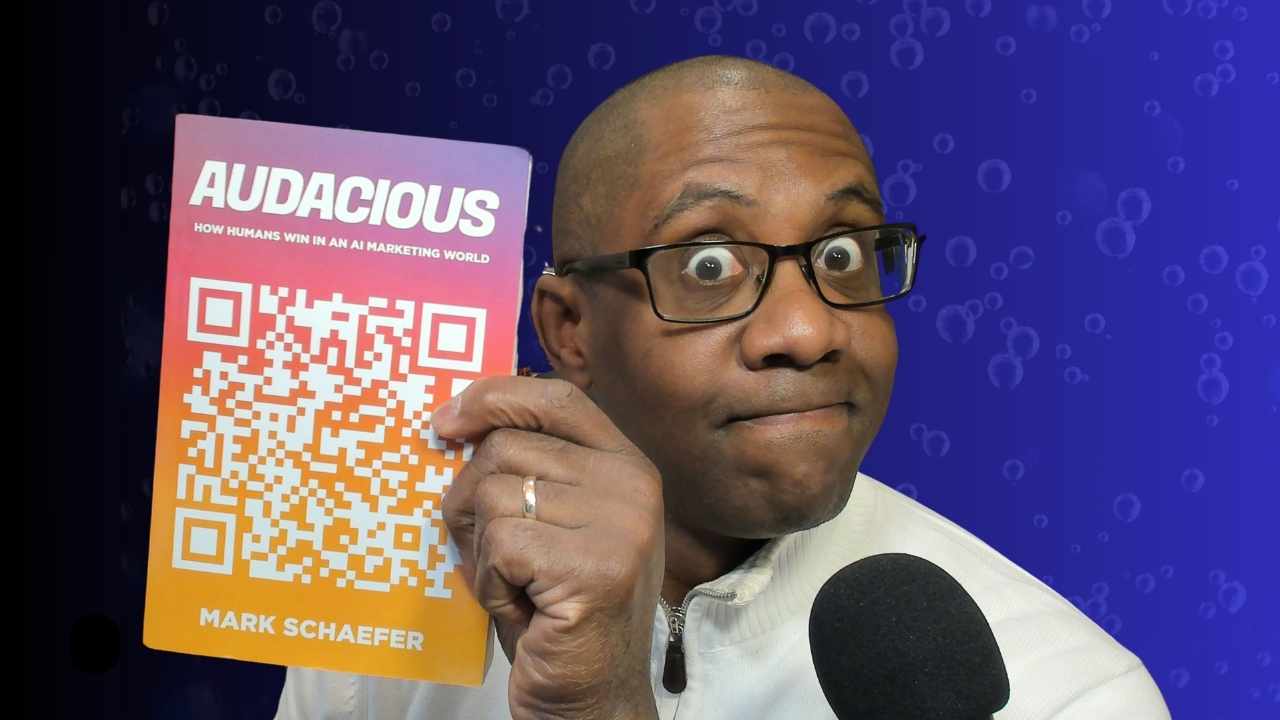At Canva Create 2025, held at the iconic SoFi Stadium in Los Angeles, the design platform took a bold leap forward. With the unveiling of its most ambitious updates yet—under the banner Visual Suite 2.0—Canva isn’t just for quick graphics anymore. It’s positioning itself as a true all-in-one productivity suite. And for small business owners, that’s big news.
Here’s what you need to know—and how these updates can help you work smarter, look sharper, and grow faster.
A Unified Workspace to Streamline Your Workflow
Canva introduced One Design, a centralized hub where you can manage documents, presentations, spreadsheets, whiteboards, and more—without switching tools.
For small teams or solopreneurs, this means less tech clutter. You no longer need to bounce between five different apps. Plan a campaign, draft a proposal, and launch social media content all in one place.
Canva Sheets: Visual Data Made Simple
Canva is stepping into the spreadsheet game with Canva Sheets, a tool that brings your numbers to life with data visualizations and clean, brand-ready layouts.
It even integrates with platforms like Google Analytics and HubSpot, so you can turn raw data into slick reports or marketing dashboards—without needing a data analyst.
Canva Code: Build Interactive Tools Without Coding
Need a quiz, calculator, or custom tool for your site or internal use? Canva Code lets you generate simple apps just by describing them in plain language.
This opens the door for small business owners to launch interactive experiences—without hiring a developer.
Magic Studio at Scale: Content Creation Gets Smarter
Canva’s AI suite, Magic Studio, just got even more powerful. One standout feature: turning spreadsheet data into full-fledged marketing campaigns, presentations, or social media posts in seconds.
It’s ideal for small business owners who want to do more with less—less time, less budget, less stress.
Photo Editing That Competes with the Pros
Canva’s updated photo editor now includes AI-powered tools that remove objects, change backgrounds, and retouch images instantly.
This is perfect for entrepreneurs who need polished product photos, branded headshots, or ad creatives—without hiring a professional editor.
An AI Chatbot That Works Like a Creative Assistant
Canva also added an AI chatbot that lives inside the platform and helps you brainstorm, write, design, or figure out what to do next.
Whether you’re stuck on a headline or trying to resize a design for Instagram, this assistant helps you move faster and stay in creative flow.
Enterprise Power, Small Business Price
With over 230 million active users and $3 billion in annual revenue, Canva is doubling down on business users. But they’re still keeping it accessible.
The new features are rolling out to Pro and Teams plans, meaning small businesses can now tap into tools that rival Google Workspace or Microsoft Office—at a fraction of the price.
Inspiration from the Stage
The event also featured big-name speakers like Cynthia Erivo, Jon Batiste, and Anthropic co-founder Daniela Amodei, discussing creativity, innovation, and the role of AI in modern work. Their message was clear: The future of business is visual, fast, and collaborative.
What This Means for Small Business Owners
If you’ve been using Canva just for social posts or flyers, now’s the time to explore deeper. This isn’t just a design tool anymore—it’s becoming a full productivity suite tailored for visual-first businesses.
Whether you’re a coach, creator, consultant, or e-commerce brand, these new features give you more power to do what big companies do—without needing their budget or team size.
Bottom line: Canva is building the future of work, and it’s built for you.
Related – Best Free Digital Business Cards For Your Business