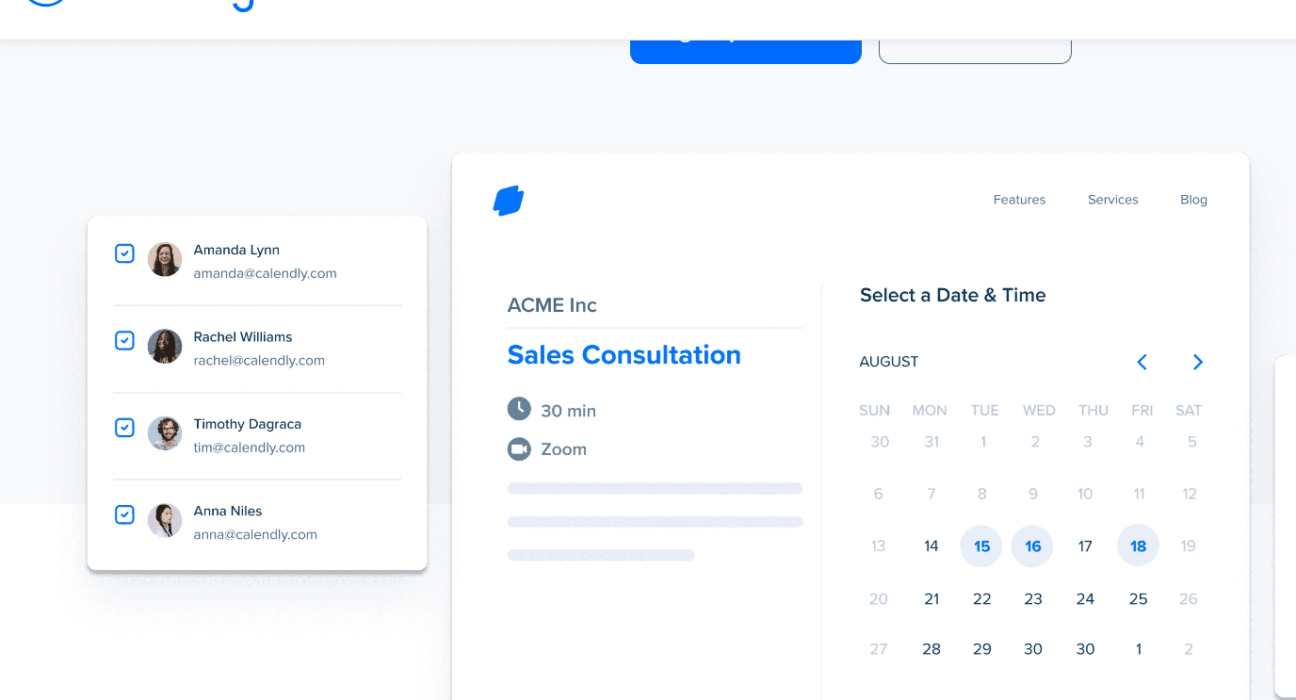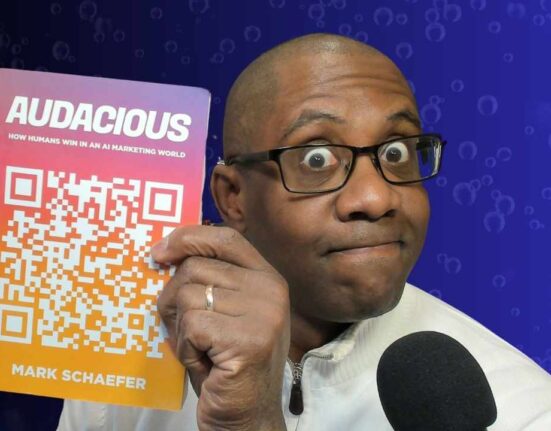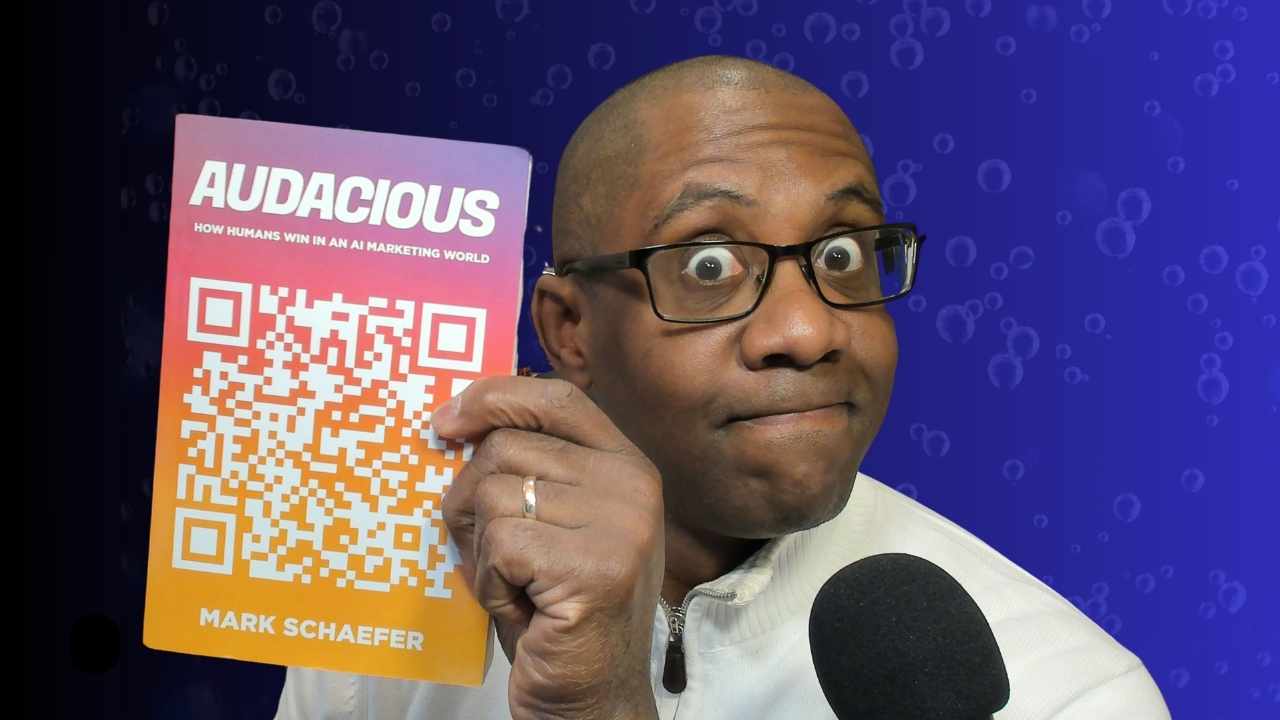So you’ve got a meeting but you’re not sure what the meeting is about. From time to time this happens to me. You and the person book a meeting via Calendly but maybe it has minimal information. Calendly upgraded a key feature.
A recent email from Calendly about the update gives this update:
Your meeting scheduling particulars – who you’re meeting, when, etc. – should be available wherever you are: in other software tools, your web browsers, and mobile devices. Have you ever found yourself out and about, remembered you had a meeting, and wound up frantically searching through your email or calendar app for a bit of context? “Where does this person work again, and have we ever met?” Now, you can quickly access Calendly contacts on your iOS or Android devices to learn about when you last met with a person and where they work, as well as easily schedule another meeting.
Free vs Fee
Often times we’re looking for the FREE version of a product. However, for products you use a lot and want to maximize getting the most out of them, upgrade from “free” to fee. Often you get better features.
Tips for Better Time Management
Time Block Your Day
Divide your day into specific blocks for different tasks. Allocate time for deep work, meetings, email management, and personal activities. This structure helps you focus and prevents tasks from bleeding into each other. Be sure to include buffer time between blocks to account for unexpected issues or overruns.
Prioritize with the Eisenhower Matrix
Use this decision-making tool to categorize tasks based on urgency and importance. Focus on important and urgent tasks first, schedule important but not urgent tasks, delegate urgent but not important tasks, and eliminate tasks that are neither urgent nor important. This helps you focus on high-impact activities that drive your business forward.
Implement the Two-Minute Rule
If a task takes less than two minutes to complete, do it immediately rather than scheduling it for later. This prevents small tasks from piling up and cluttering your mind and calendar. It’s an efficient way to handle quick emails, phone calls, or simple decisions.
Use the Pomodoro Technique
Break your work into 25-minute focused sessions, followed by 5-minute breaks. After four sessions, take a longer break of 15-30 minutes. This technique helps maintain high concentration levels and prevents burnout. It’s particularly useful for tasks requiring deep focus or creativity.
Schedule Regular Review and Planning Sessions
Set aside time weekly to review your progress and plan for the upcoming week. Use this time to adjust your priorities, update your to-do list, and ensure your calendar aligns with your long-term goals. This proactive approach keeps you on track and prevents your schedule from controlling you.
Batch Similar Tasks
Group similar activities together in your calendar. For example, schedule all your calls or meetings back-to-back, or dedicate specific times for email management. This reduces context switching and increases efficiency, allowing you to maintain focus and momentum.
Learn to Say No
Be selective about what you commit to. Before accepting new appointments or tasks, ask yourself if they align with your goals and priorities. Don’t be afraid to decline or delegate activities that don’t contribute significantly to your objectives. This helps protect your time for high-value work.
Utilize Technology
Leverage calendar apps and productivity tools to streamline your scheduling process. Use features like color-coding, reminders, and integration with task management apps. Automate recurring appointments and use scheduling tools to eliminate back-and-forth emails when setting up meetings.
Related articles:
8 Tips to Better Control Your Calendar and Inbox for More Productivity(Opens in a new browser tab)
Feeling Overworked? It’s Time To Hire Your First Assistant(Opens in a new browser tab)