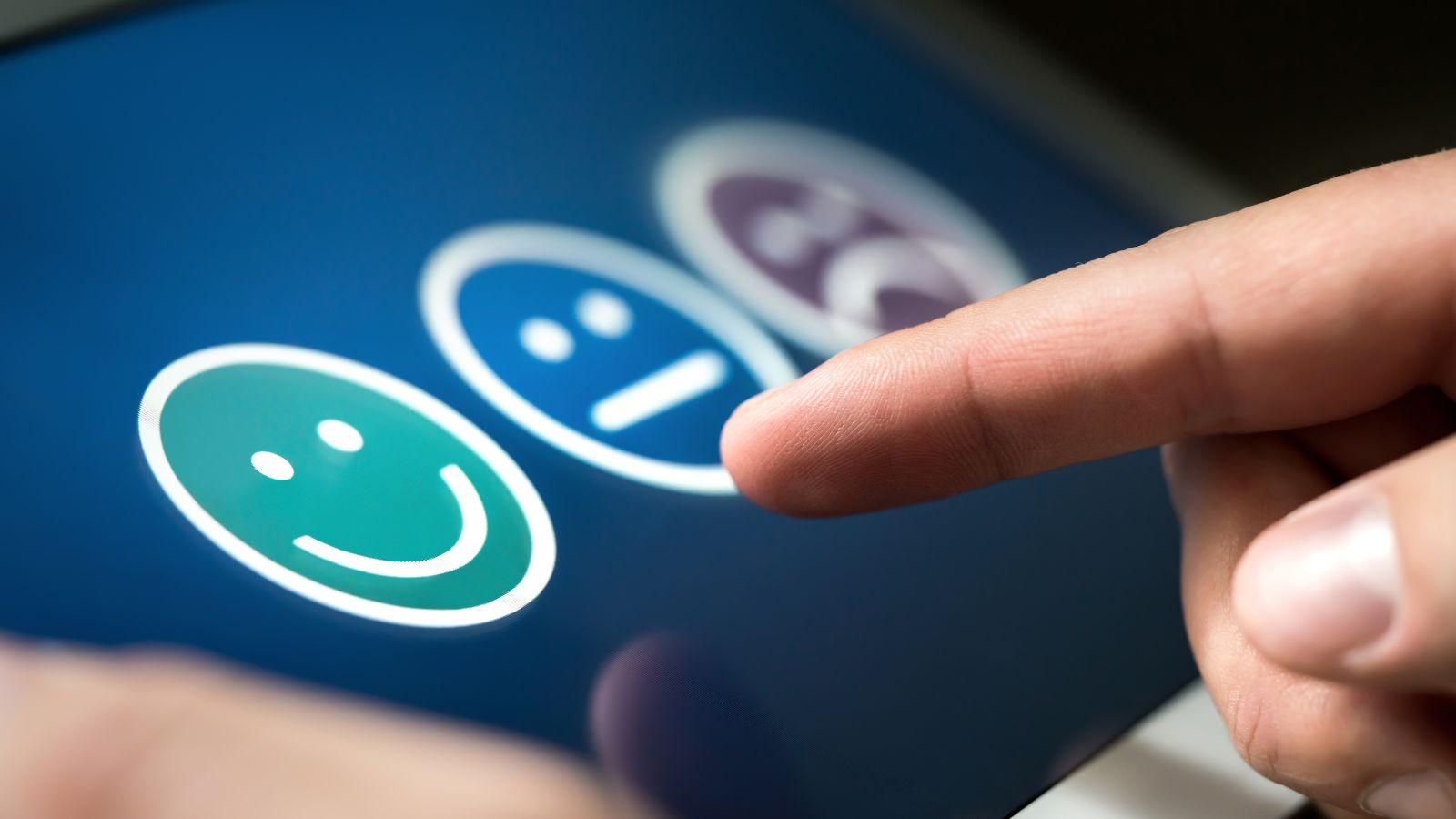I kept hearing about Grok, X’s AI image tool. So I decided to give it a try – it’s fast and easy to use.
If you’ve not tried AI image tools, you’re missing out.
More and more I’m using cheaper (or free) AI tools to replace what I’ve been paying for previously or simply could not get done.
You can’t tell if these are photos or AI created – but does it matter?
Here’s some of the images I did:
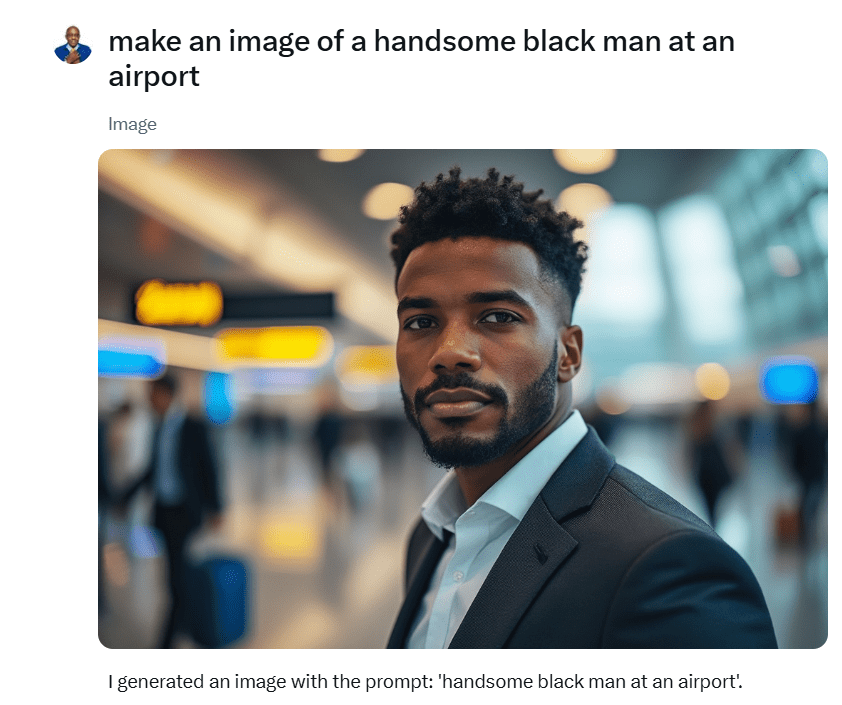
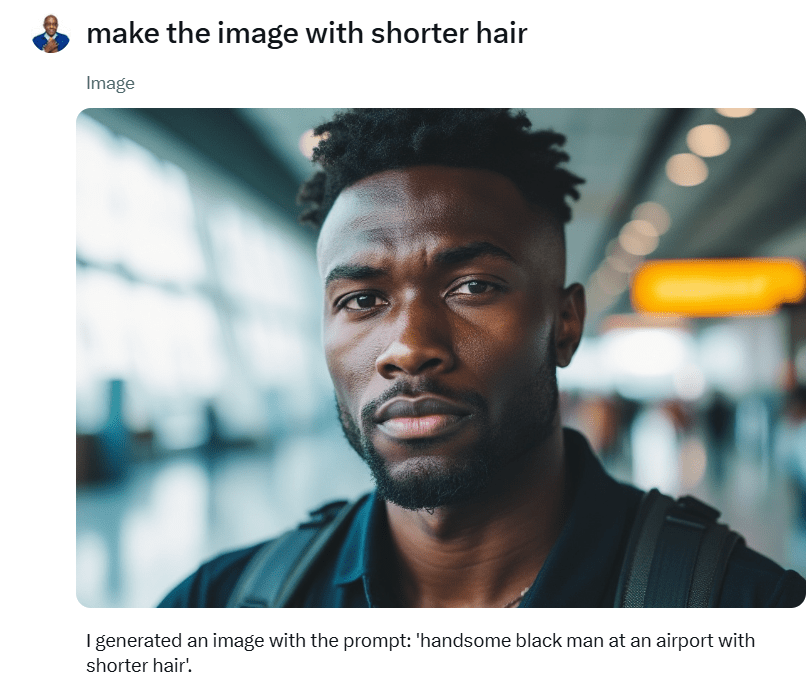


Unlocking Creativity: How Small Business Owners Can Leverage AI Image Generators
In today’s digital landscape, visual content is more important than ever. As a small business owner, you might find yourself needing high-quality images for your website, social media, or marketing materials. Enter AI image generators – powerful tools that can create unique, eye-catching visuals with just a few prompts. Let’s explore how you can harness this technology to boost your business.
Ways to Use AI Image Generators in Your Small Business
- Create Custom Product Images: Generate unique product mockups or lifestyle images featuring your products.
- Design Eye-Catching Social Media Posts: Craft visually appealing graphics for Instagram, Facebook, or LinkedIn to increase engagement.
- Develop Brand Assets: Create logos, icons, or other brand elements that align with your business identity.
- Illustrate Blog Posts and Articles: Generate relevant images to accompany your written content, making it more engaging.
- Design Marketing Materials: Create flyers, brochures, or banners for both digital and print marketing campaigns.
- Visualize Concepts: Bring abstract ideas or future projects to life with AI-generated imagery.
- Enhance Presentations: Add unique visuals to your business presentations or pitch decks.
- Create Mood Boards: Generate inspiration for new product lines, store layouts, or website designs.
Popular AI Image Generators
- DALL-E 2 (by OpenAI)
- Midjourney
- Stable Diffusion
- Canva’s Text to Image (powered by Stable Diffusion)
- Adobe Firefly
- Imagen (by Google)
- Bing Image Creator (powered by DALL-E)
- Jasper Art
Tips for Using AI Image Generators Effectively
- Be Specific: The more detailed your prompts, the better the results.
- Experiment: Try different phrasings and styles to find what works best for your brand.
- Refine and Iterate: Use the initial outputs as a starting point and refine your prompts.
- Understand Limitations: AI-generated images may not always be perfect, so be prepared to make manual adjustments.
- Stay Legal: Ensure you have the right to use the images commercially and be aware of potential copyright issues.
By incorporating AI image generators into your workflow, you can save time and money while creating unique, high-quality visuals for your small business. Start experimenting with these tools today and watch your visual content strategy transform!
Related articles: